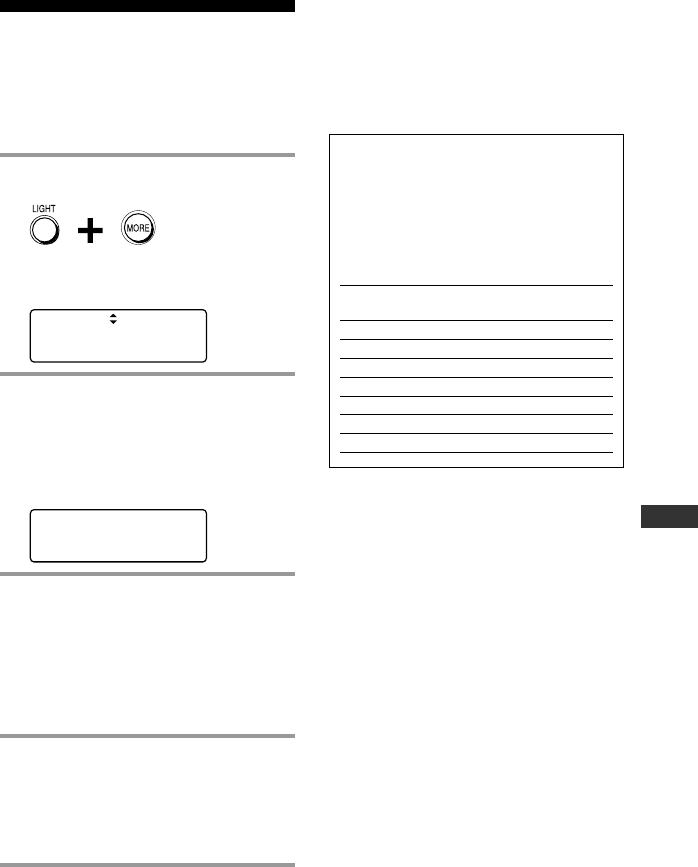
Unit Settings
23
Setting the beep
The Remote Commander is preset at the
factory with the confirmation beep set to
on. To change this setting, perform the
following procedure.
1 While pressing the LIGHT button,
press the MORE button
The following “SET MODE” screen
appears.
SET MODE
>1 LIGHT OFF TIME
2 LIGHT BRIGHTNESS
2 Select “7 BEEP SOUND” by
pressing the V/v button, then
press the OK button.
The following setting screen for beep
appears. The current setting is shown
inside [ ].
BEEP SOUND
OFF [ ON ]
3 Press the B/b button or the left/
right MULTI-FUNCTION button
to select the beep setting.
OFF: Turns off the beep.
ON: Turns on the beep.
The setting changes and a beep
sounds each time you press the
button.
4 Press the OK button or the center
MULTI-FUNCTION button, then
press the EXIT button or the BACK
button.
The Remote Commander returns to
the normal screen.
To return to the previous screen, and
to quit before finishing
Press the BACK button or the EXIT button, and
the previous screen returns.
Press the BACK button or the EXIT button
while the “SET MODE” screen appears, and
the normal screen returns.
Tip
You can use shortcuts for unit settings.
While holding down the LIGHT button,
press the MORE button. The “SET MODE”
screen appears, then you can move to each
setting screen by pressing the number
button corresponding to the desired unit
setting.
Number Settings
button
1 Light off time
2 Light brightness
3 Light on mode
4 Display off time
5 Display brightness
6 Fade effect
7 Beep sound


















