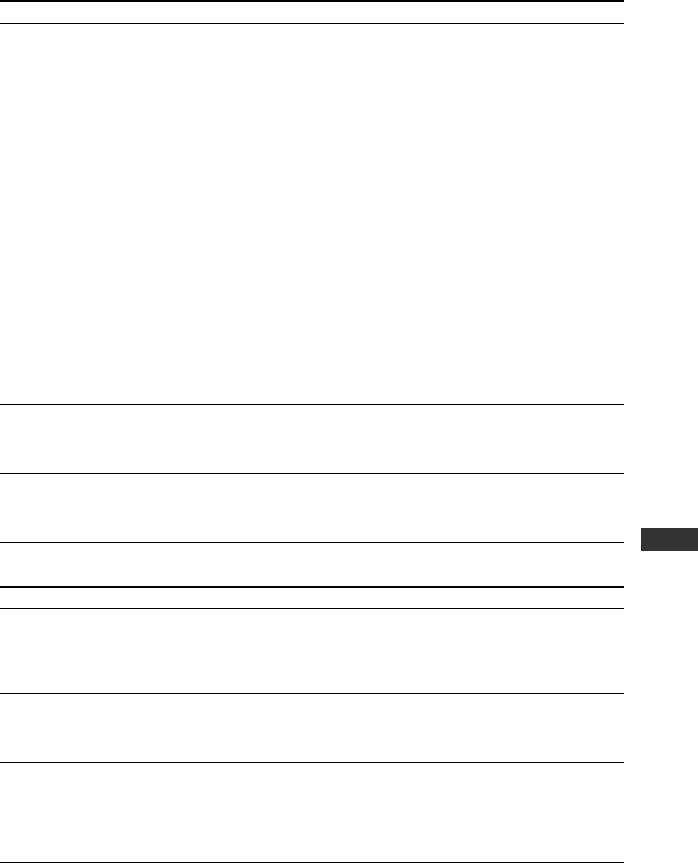
27
Additional Information
Trouble with setting mode
Problem
The Remote Commander fails
to learn remote control signals.
I cannot operate a component
even after I programmed
remote control signals with the
“learning” function.
The setting mode
unintentionally quits while
setting up.
Others
Problem
I want to use an XPRESS
function for multi-purpose
components (VCR+DVD,
TV+VCR, DVD+RCVR (receiver),
etc.).
I want to set a DVD player for
both XPRESS-DVD and
XPRESS-CD.
My PC cannot recognize the
USB connection.
Solution
• When learning, place your component’s remote control and
Remote Commander (RM-AX1400) of about 1-3 inches (3-8 cm)
apart.
• Check the remaining battery power of both remote units. If low,
replace with new ones.
• Avoid learning in places under direct sunlight or strong
fluorescent light.
• When you program signals of an interactive signal exchange
system remote control unit (supplied with some of Sony’s
receivers and amplifiers) to the Commander, the response signal
of the main unit may interfere with the learning of the
Commander. In such a case, move to a place where the signals
will not reach the main unit (e.g. another rooms, etc.).
• Perform the Learning procedure after turning off any nearby
apparatus, such as an air-conditioner or infrared headphones.
• The Remote Commander may fail to learn remote control signals
near plasma TVs. Avoid learning near plasma TVs or turn off
the plasma TV when learning.
• The Remote Commander may fail to learn remote control signals
under strong fluorescent light.
• The Remote Commander may fail to learn remote control signals
if the component generates interference. In this case, move away
from the component when programming the Remote
Commander.
If a noise is included in the learned signals, you may not operate a
component. In this case, refer to “The Remote Commander fails to
learn remote control signals” above.
If you do not operate for more than 60 seconds during setting
mode, the Remote Commander automatically exits the setting
mode and turns off. Perform the next operation step within 60
seconds.
Solution
When you have a multi-purpose component (such as a DVD/VCR
combo), select only one of either component type. For example, in
the case of a DVD/VCR combo, select “DVD” or ”VCR.” If you
select both components, the XPRESS function will not work
properly.
You can set multiple XPRESS functions for one component. For
example, when you watch a DVD, you can set the sound to output
from the TV. Or, when you listen to a CD, you can set the sound to
output from the RCVR (Receiver/Amplifier).
• Make sure to install the USB driver properly (page 10).
• If the connection goes thorough a HUB, some PCs do not recognize
it. In this case, connect it directly to the USB port of your PC.
• If “E” is shown in the display, replace the batteries with new
ones and reconnect the Remote Commander to your PC. If your
PC still cannot recognize the USB connection, restart your PC.
Customer Support Information
After you have read through this manual, if you still cannot get the Remote Commander to work
properly, call the Sony Customer Support Helpline at 1-800-822-2217.


















