4
Features
The RM-AX1400 Remote Commander
provides centralized control of all your
AV components from a single remote
control and saves the trouble of operating
different AV components with different
remote control devices. The following are
its main features.
The supplied software “AX1400
Remote Editor” for easy Remote
Commander setup
By installing the “AX1400 Remote
Editor” on the supplied CD-ROM onto
your PC, you can customize the setting of
the Remote Commander according to
your preferences.
You can also program various advanced
settings easily. (The main settings of the
Remote Commander can only be
programmed using “AX1400 Remote
Editor.”)
The settings programmed on your PC
can be transferred to the Remote
Commander as necessary using the
supplied Dedicated USB cable.
XPRESS function for executing a
series of actions to operate several
AV components by pressing just one
button
Groups of commands from different
components can be set for up to 8
XPRESS functions. For example, when
you watch a DVD using a TV and an
amplifier/receiver, you can press just one
button to turn on/off each component, and
select the correct inputs. Other buttons
operate source components (the
components which output picture or
sound).
Also, the XPRESS function can memorize
the status of power on/off, input select
status of each component, and send a
signal to synchronize them to the Remote
Commander, regardless of their current
status.
Bright and clear organic EL display
and button illumination
Embedded organic EL
(electroluminescence) display and button
illumination allow you to operate easily
in the dark.
Control up to 8 components
With the Remote Commander, you can
control up to 8 components, including
your TV, VCR, DVD, DVR, CD, RCVR,
etc.
Centralized control of Sony AV
components with this one Remote
Commander
The Remote Commander is preset at the
factory to operate Sony brand
components, so you can use it out of the
box as a control center for your Sony AV
components.
Remote control signals for non-Sony
components are also preset
The Remote Commander also recognizes
the preset codes for most major brands
components, as well as Sony. Just select
the corresponding codes to control all
your AV components.
Learning function lets you program
other remote control signals you may
need
The Remote Commander can learn the
remote control infrared signals of
non-preset components. The Remote
Commander can learn remote control
signals (infrared signals only) of other
devices such as air conditioners, lights,
etc. (some specific appliances or
functions may not be available).
System Control function executes a
series of actions (a macro) by
pressing one button
In addition to the XPRESS function, more
settings can be programmed to perform a
series of actions (a macro) just by
pressing one button. You can program up
to 8 System Control functions.
Furthermore, you can program a series of
actions (a macro) to other buttons as a
single step of an XPRESS function or
component operation.
Label function lets you display the
comment assigned to each button
By registering a comment (up to 12
letters) using “AX1400 Remote Editor”
for each button, you can display the
comment when you press the button.


















