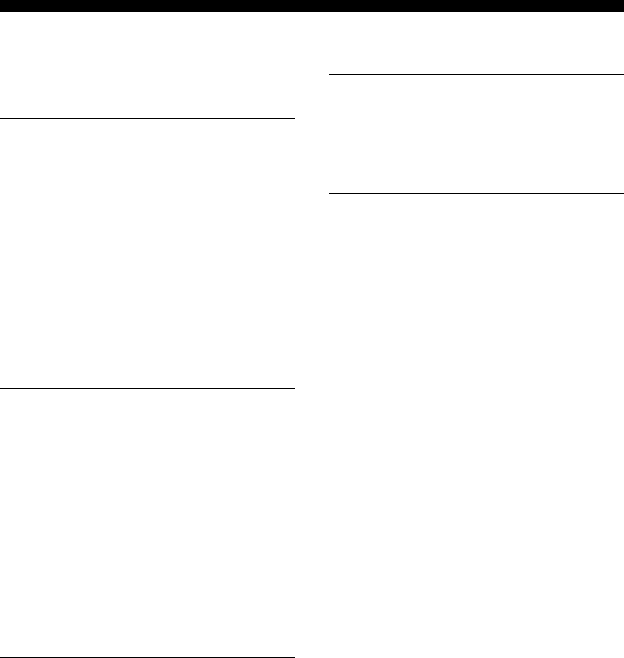
5
Table of Contents
Features ................................................4
Overview ...............................................6
Getting Started
Unpacking .............................................7
Installing the batteries .........................7
Location and function of controls ........8
Setting up for your PC ..........................9
Installing the “AX1400 Remote
Editor” ......................................................9
Installing the USB driver .........................10
Connecting the Remote Commander
to your PC .............................................. 11
Using the “AX1400 Remote Editor”
to set up the Remote Commander ...12
Using “AX1400 Remote Editor”
– Help ......................................................13
Operating
Operating the Remote Commander.... 14
What is the XPRESS function? ................14
Selecting desired function .......................15
Operating the XPRESS function .............16
Operating components individually .....17
To control the volume ..............................17
Other useful functions ........................ 18
To operate the Remote Commander
in the dark ..............................................18
To synchronize with the status of a
component..............................................18
To turn off all the components at
one time ..................................................19
Locking the controls – Hold function ....19
Unit Settings
Setting the button illumination ..........20
Setting the display.............................. 22
Setting the beep .................................23
Additional Information
Precautions .........................................24
Maintenance .......................................24
Specifications......................................24
Troubleshooting ..................................25
Appendix
Table of preset functions ....................28


















