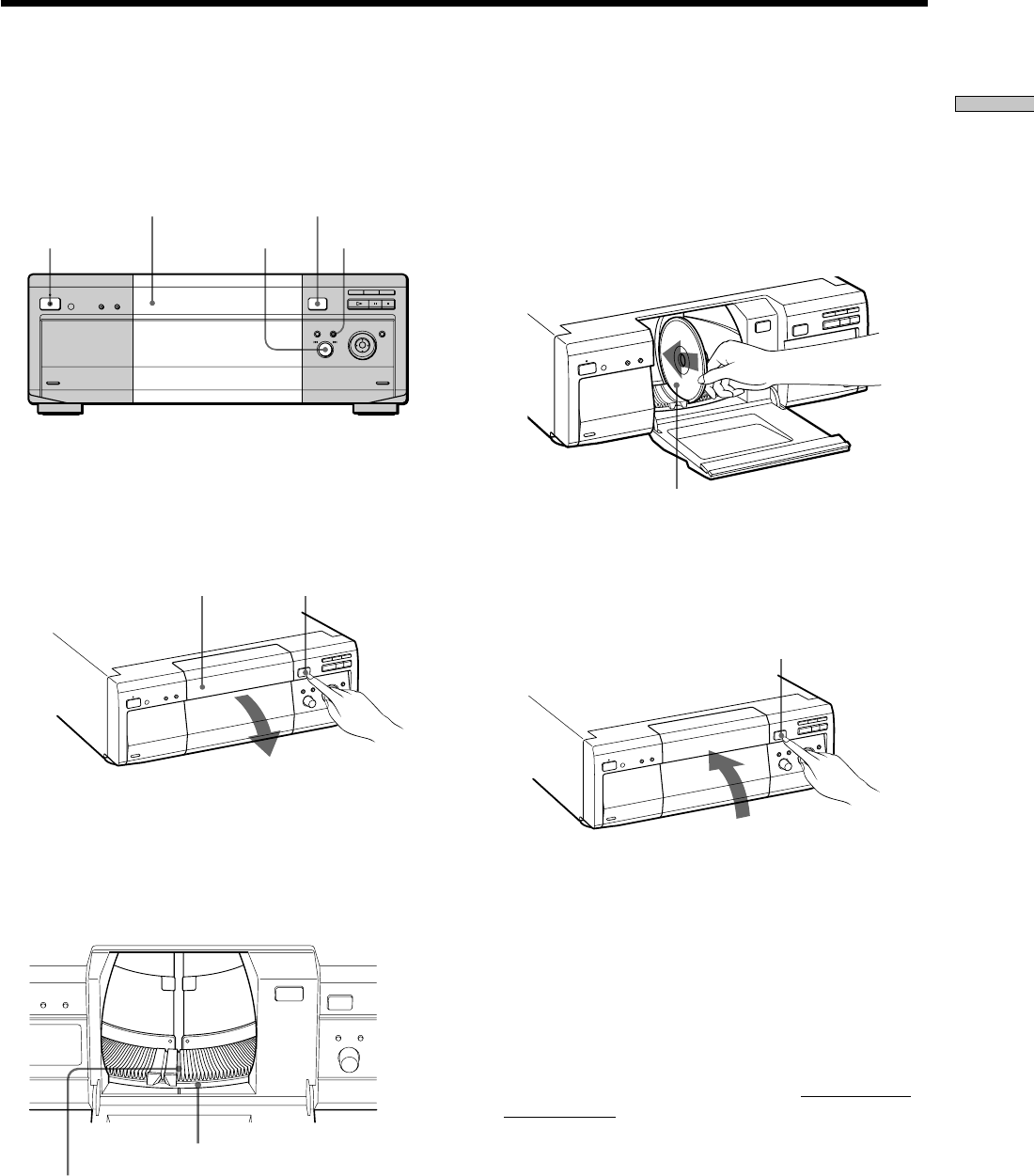
19
Getting Started
Inserting Discs
You can insert up to 301 discs into the disc slots (including
the EASY PLAY slot) in this player.
1 Press ! to turn on the player.
2 Press OPEN/CLOSE.
The front cover opens.
3 Press DISC CHANGE to turn the indicator on.
4 Turn the .–/ >+ dial until you find the disc slot
where you want to insert a disc, while checking
the disc slot number indicated on the front panel
display or by the slot.
5 Insert a disc with the playback side facing left.
Notes
• Make sure you have inserted the disc into each slot at a
right angle to the rotary table. If the disc is not put in
straight, it may damage the player or the disc.
• Gently place the disc all the way into the slot and do not
release the disc until it is completely seated.
6 Repeat Steps 4 and 5 to insert more discs.
7 Close the front cover by pressing OPEN/CLOSE.
The rotary table turns and the disc slot at the loading
position is set to the playing position.
z You can select a disc slot number by skipping by 10 slots
When you select the disc slot number in Step 4, press DISC SKIP
+/– on the remote. Ten disc slots each before and after from the
current disc slot number will be skipped.
Notes
• When you insert an 8 cm (3-inch) CD, be sure to attach a Sony
CD-single adaptor (not supplied) to the disc and only use the
EASY PLAY slot.
Do not insert an empty 8 cm (3-inch) CD adaptor. It may
damage the player.
• Do not attach anything such as stickers or sleeves to discs. It
may damage the player or the disc.
• Do not turn the turntable by hand.
• Do not reach inside of the turntable compartment. Always
follow the correct steps for inserting and removing disc.
• When transporting the player, remove all discs from the player.
Failure to remove the discs may cause damage to the player.
With the playback
side facing left
Disc slot number
Disc slot at the
loading position
OPEN/CLOSE
!
Front cover
OPEN/CLOSE
DISC CHANGE
.–/>+ dial
OPEN/CLOSE
Front cover


















