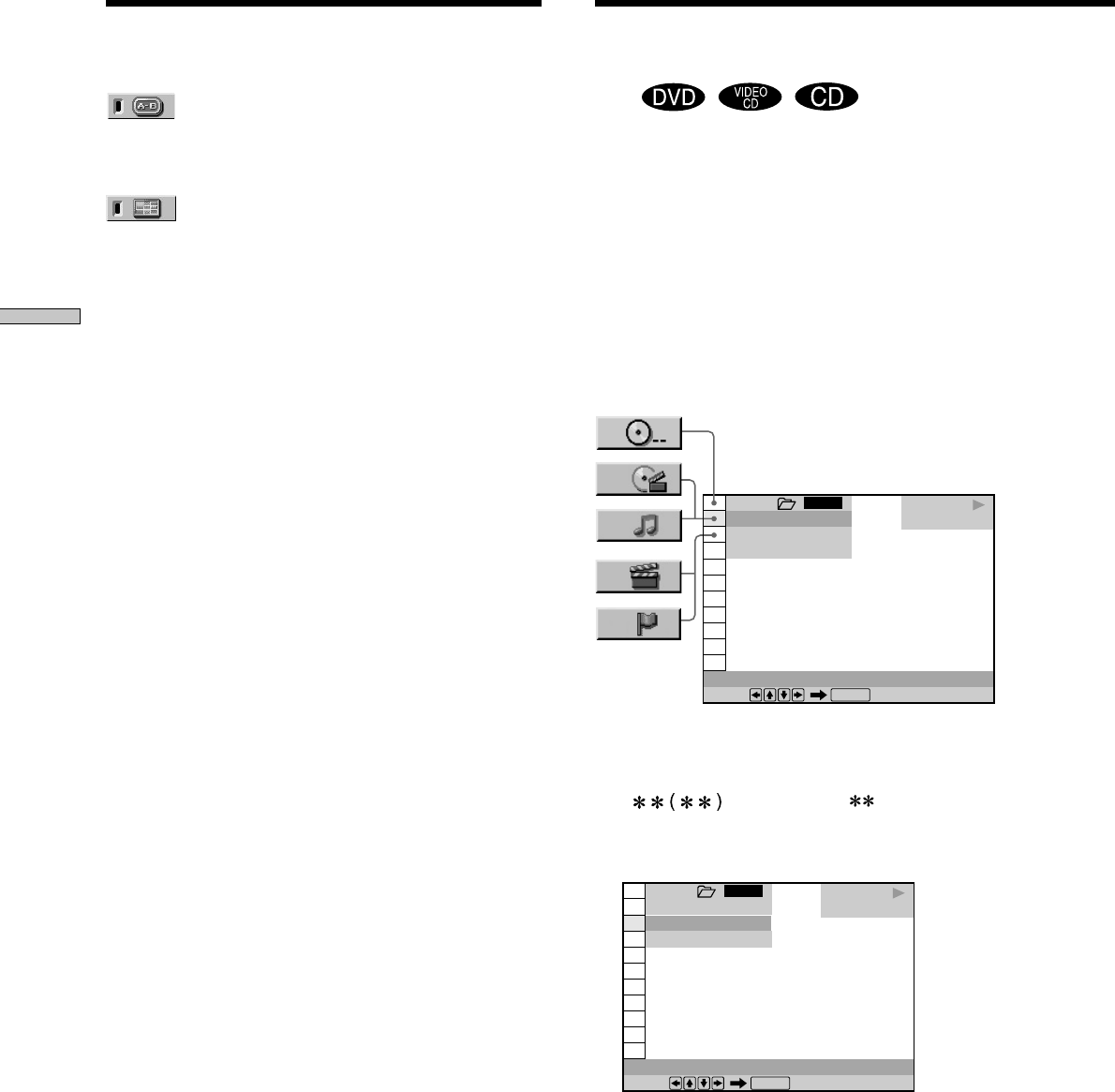
44
Using Various Functions with the Control Menu
Searching for a Disc/Title/
Chapter/Track/Index/Scene
Z
You can select a disc, or search the disc by title, chapter,
track, index or scene.
Select “DISC,” “TITLE,” “CHAPTER,” “TRACK,”
“INDEX” or “SCENE” after pressing DISPLAY.
When you play back a DVD, “TITLE” and “CHAPTER”
are displayed.
When you play back a VIDEO CD/CD, “TRACK” and
“INDEX” are displayed. When you play back a VIDEO
CD with PBC functions, “SCENE” is displayed.
1 Select “DISC,” “TITLE,” “CHAPTER,” “TRACK,”
“INDEX” or “SCENE” using M/m.
“ ” is highlighted ( refers to a number).
The number in parentheses indicates the total number
of titles, chapters, tracks, indexes or scenes.
DVD
1 8
(
3 4
)
1 2
(
2 7
)
C
0 1 : 3 2 : 5 5
1 2 3
ALL
Select:
CHAPTER
ENTER
1 8
(
3 4
)
1 2
(
2 7
)
DVD
1 2 3
ALL
C
0 1 : 3 2 : 5 5
Select:
TITLE
ENTER
A-B REPEAT (page 60)
You can play a specific portion of a title, chapter, or track
repeatedly.
VIEWER (DVD, VIDEO CD only) (page 61)
You can divide the screen into 9 sections (quick reference
screen) and quickly search for a scene or a bookmark.
Control Menu Item List


















