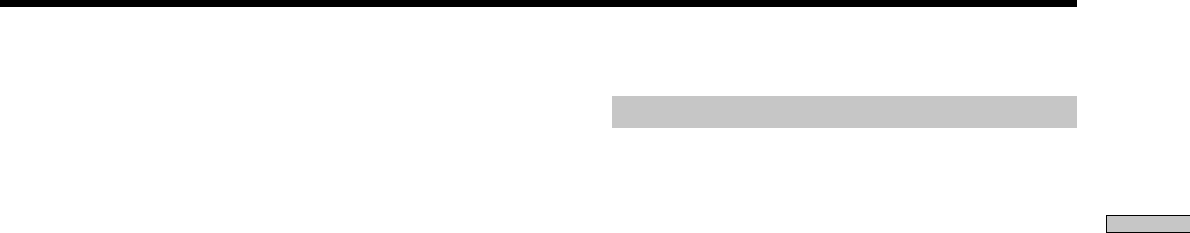
33
Playing Discs
Jacket picture
The jacket pictur e recorded on the disc appears automatically . If
the jacket pictur e is not r ecorded, the genr e pictur e recorded in
the memor y of the player is displayed when you select the genr e.
Text information (DVD TEXT, CD TEXT or Disc Memo)
The text infor mation (DVD TEXT or CD TEXT) recorded on the
disc appears automatically . If no text infor mation is r ecor ded,
you can stor e the text infor mation (Disc Memo) yourself (page
36).
Genre
You can select the genr e of the disc yourself (page 38).
Disc type
The disc type appears automatically . “?” appears when the
player has not loaded the disc infor mation in the memor y. If the
selected slot does not contain a disc, the text infor mation r ow is
blank.
Selecting the disc on the Disc Browser
1 Select the folder using the FOLDER buttons.
The Disc Browser of the selected folder appears.
2 Select the disc by one of the following operations.
• pressing M/m
• pressing the number buttons and ENTER
• pressing DISC CHANGE to turn the indicator on,
followed by turning the .–/>+ dial and then
pressing it
• pressing DISC SKIP +/– on the remote
3 Press ENTER.
The Disc Browser disappears and playback starts.
To cancel using the Disc Browser
Press ORETURN.
Notes
• If you pr ess a FOLDER button during playback, the playback
stops and the Disc Br owser appears. In this case, the Resume
Play is not available.
• Even if you have r emoved the disc fr om the player , the disc
infor mation of the disc r emains on the Disc Br owser until you
load the disc infor mation again by pr essing LOAD or place a
new disc in the same slot and play it.
• If you have inserted a disc whose disc information has not been
loaded yet, you cannot select and play the disc on the Disc
Browser. The player skips the disc whose disc infor mation
differs fr om the loaded disc infor mation, and plays the next
loaded disc.
• If you load or try to play an empty slot, it appears as a blank in
the Disc Br owser. You cannot select this.
• Even if the disc has a jacket pictur e recorded on it, the jacket
picture may not appear on the Disc Br owser.
• Do not tur n off the player by pr essing !. Doing so may cancel
the settings. When you tur n of f the player , press x first to stop
playback and then pr ess ?/1 on the r emote. After the power
indicator lights up in r ed and the player enters standby mode,
press ! on the player .


















