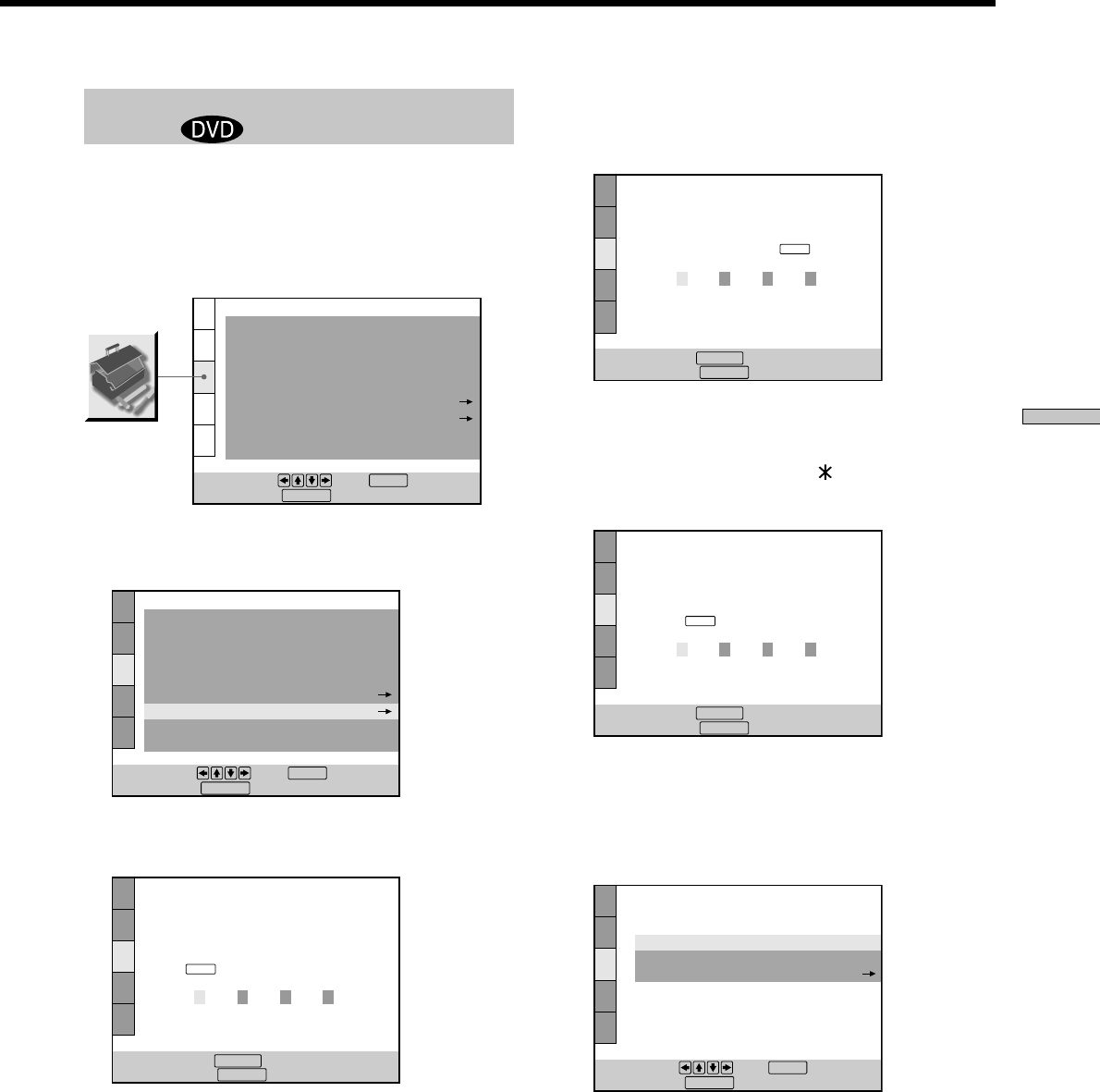
71
Settings and Adjustments
CUSTOM SETUP
PARENTAL CONTROL
LEVEL:
OFF
STANDARD:
CHANGE PASSWORD
USA
To set, press , then .
To quit, press .
ENTER
DISPLAY
CUSTOM SETUP
LINE:
AUTO PLAY:
DIMMER:
PAUSE MODE:
To set, press , then .
To quit, press .
VIDEO
COMPONENT OUT: OFF
OFF
BRIGHT
AUTO
TRACK SELECTION:
OFF
ON
ENTER
DISPLAY
PLAYBACK MEMORY:
BOOKMARK RESET
PARENTAL CONTROL
CUSTOM SETUP
PARENTAL CONTROL
Enter a new 4-digit password, then
press
.
To return, press .
To cancel, press .
RETURN
ENTER
DISPLAY
CUSTOM SETUP
PARENTAL CONTROL
Enter password, then press
.
To cancel, press .
ENTER
To return, press .
DISPLAY
RETURN
Limiting Playback by Children (Parental
Control)
Playback of some DVDs can be limited depending on the
age of the users. The “Parental Control” function allows
you to set a playback limitation level.
Select “CUSTOM SETUP” in the setup display.
1 Select “PARENTAL CONTROL” using M/m, then press
ENTER.
x When you have not entered a password
The display for entering a password appears.
CUSTOM SETUP
LINE:
AUTO PLAY:
DIMMER:
PAUSE MODE:
To set, press , then .
To quit, press .
VIDEO
COMPONENT OUT: OFF
OFF
BRIGHT
AUTO
TRACK SELECTION:
OFF
ON
ENTER
PARENTAL CONTROL
DISPLAY
PLAYBACK MEMORY:
BOOKMARK RESET
CUSTOM SETUP
PARENTAL CONTROL
To confirm,enter password again,
then press
.
To cancel, press .
ENTER
To return, press .
DISPLAY
RETURN
x When you have already registered a password
The display for confirming the password appears. Skip
Step 2.
2 Enter a password in 4 digits using the number
buttons, then press ENTER.
The digits change to asterisks (
), and the display for
confirming the password appears.
3 To confirm your password, enter it again using the
number buttons, then press ENTER.
The display for setting the playback limitation level
and changing the password appears.


















