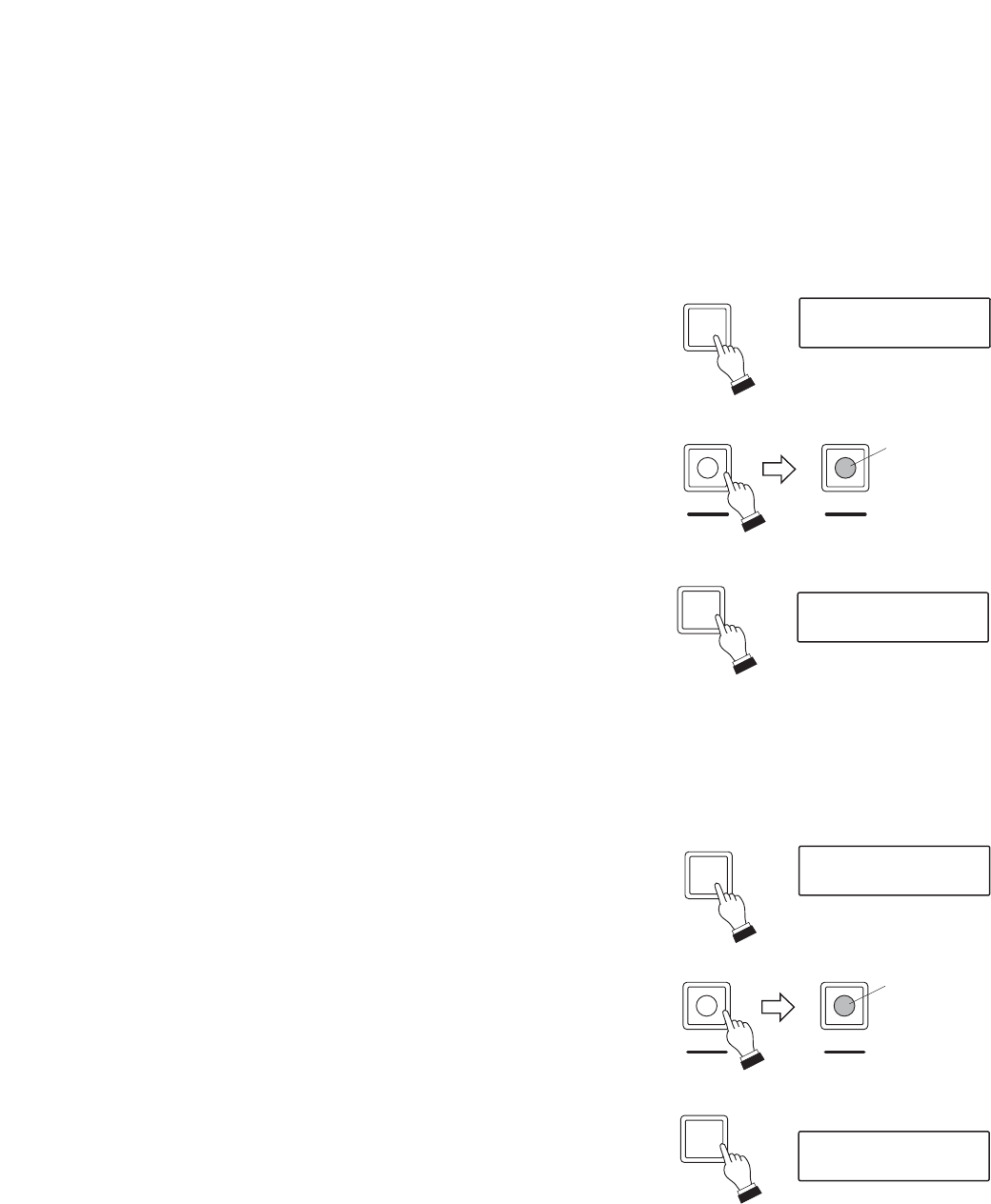
24
9.9. Storing the Preset Positions
The preset position can be stored on the camera menu, however it can be easily stored by performing the
following operation;
1. Select the camera for which the preset position is
programmed. (Refer to p. 13; Equipment Selection.)
2. Rotate the Combination camera to set it to the desired
angle of view.
3. Enter a preset position number using the ten-key numerical
pad.
4. Press the SHIFT key.
The key lights.
5. Hold down the POS key for 2 seconds or more.
The “PRESET MEMORY” indication is displayed on the
LCD screen.
3
7115
LCD screen
3
[Example]
MENU
SHIFT
MENU
SHIFT
Lights
PRESET MEMORY
LCD screen
POS
9.10. Deleting preset position data (Communication method: Type B only)
Preset position data can be deleted by performing the following operations.
1. Enter the preset position number to be deleted using the
ten-key numerical pad.
2. Press the SHIFT key.
The key lights.
3. Hold down the C key for 2 seconds or more.
The “PRESET ERASE” indication is displayed on the LCD
screen.
3
7115
LCD screen
3
[Example]
MENU
SHIFT
MENU
SHIFT
Lights
PRESET ERASE
LCD screen
C


















