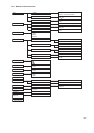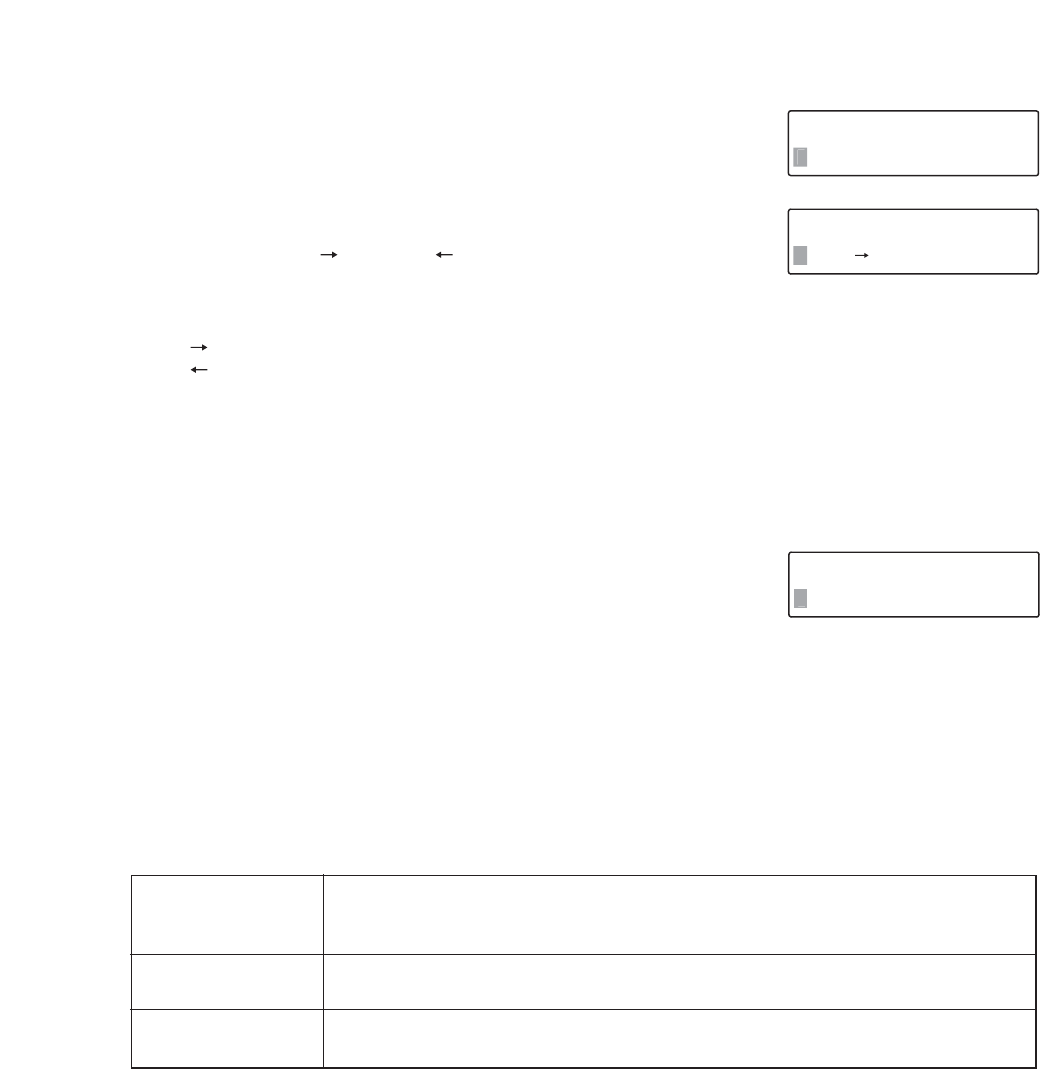
41
GROUP
2.TRANSFER
2
TRANSFER
1.RM RF
1
When selecting “Transfer”…
1. Select [GROUP] while the menu is displayed and press the SET key.
The setting content is displayed on the second line.
2. Select [2. TRANSFER] and press the SET key.
3. Select EITHER [RM RF] or [RM RF] and press the SET key.
The “TRANSFERRING...” indication is displayed while data is being
transferred, and the “TRANSFER COMPLET” indication is displayed
when the transfer is completed.
[RM RF] : Transmits data to the interface unit.
[RM RF] : Receives data from the interface unit.
When selecting “Erase”…
1. Select [GROUP] while the menu is displayed and press the SET key.
The setting content is displayed on the second line.
2. Select [ERASE] and press the SET key.
3. Select [YES] or [NO] and press the SET key.
[YES] : Deletes the setting and resets to default conditions.
[NO] : Does not delete the setting.
Note
Default settings: Group: 1, DVR: 1 - 8, Control: ON, Number of the Channels: 16
GROUP
3.ERASE
3
Note
Abbreviation settings programmed into a single Remote Controller can be easily transferred to multiple
Remote Controllers. Set Monitor Lock for each Remote Controller.
If an abbreviation-set monitor is locked, camera images are displayed in full screen on an unlocked Monitor
instead when the abbreviation-set monitor is called. So, you do not need to change the abbreviated number to
call the unlocked monitor.
Follow the procedures below to perform settings.
1. Set Monitor lock for the monitor not to be operated by each Remote Controller.
(Refer to p.50; Monitor Lock)
2. Program the abbreviation number setting into one Remote Controller.
(Refer to p.42; Abbreviation, "Quick Display function.")
3. Transfer the abbreviation number settings to each Remote Controller.
(Refer to p.41; When selecting "Transfer"...)
[ Setting contents ]
1. Setting
Programs the abbreviation numbers into the Remote Controller. The following two
functions can be assigned to abbreviation settings: Quick display function and
Function programming.
2. Transfer
Transfers Abbreviation settings to other Remote Controllers via the C-RF1000
Interface unit. Transfer method is the same as that of group settings.
3. Erase
Erases all abbreviation settings. Function programming settings return to the
default setting.
12.4.2. Abbreviation