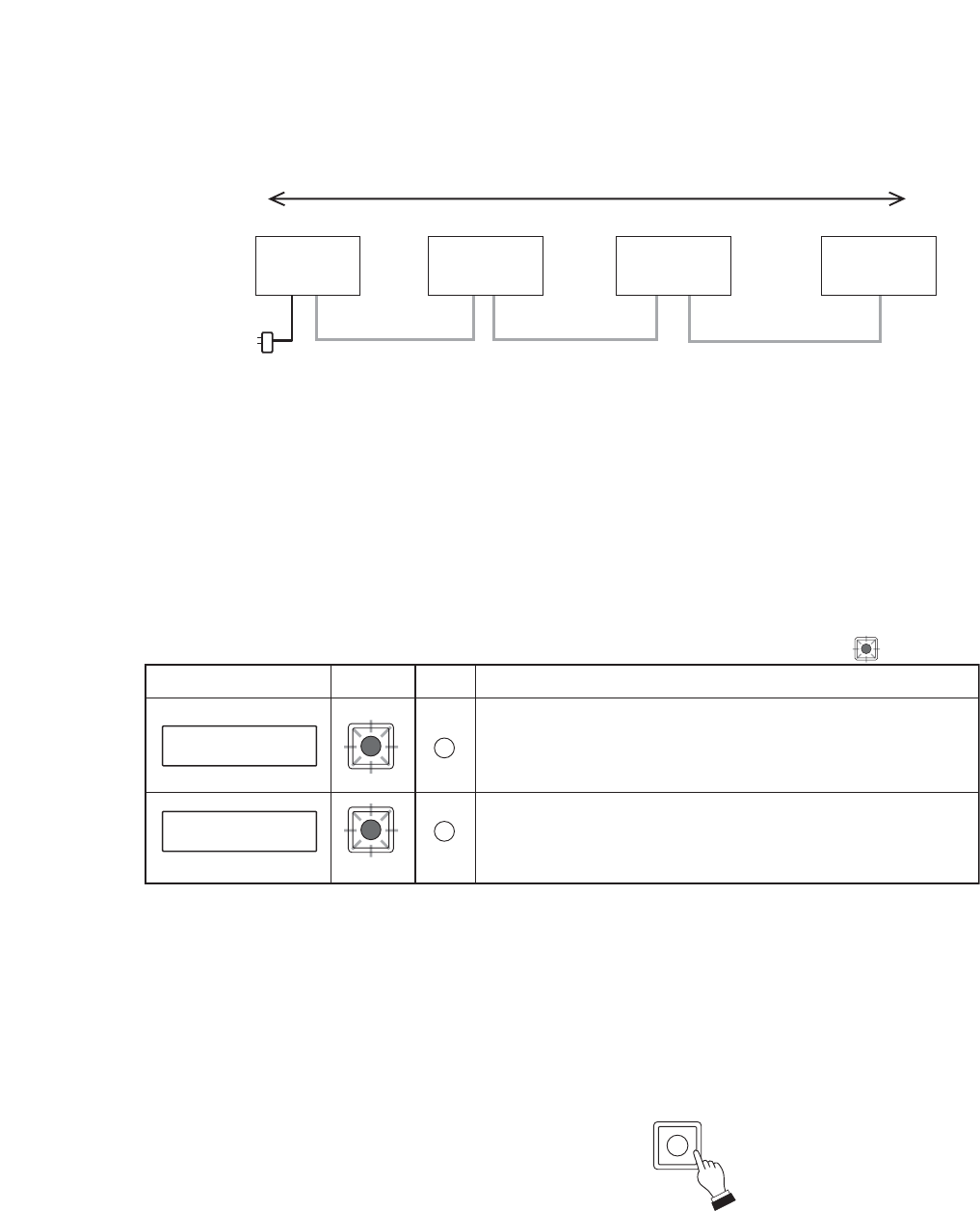
56
14. DIGITAL VIDEO RECORDER FAILURE INDICATION
The Digital Video Recorder's failures can be confirmed at the Remote Controller.
14.1. Remote Controller Indication and Status
LCD Screen
ALARM RESET
Key
Buzzer *
Digital VideoRecorder Failure Status
* Available when the Remote Controller’s buzzer settings are set to ON.
FAILURE
DVR 1
HD FULL
DVR 1
: Flashes red
A hard disk error, video loss or fan failure has occurred at the Digital Video
Recorder number displayed on the LCD screen. Check the Digital Video
Recorder’s failure log to take appropriate steps. For details, please read the
Digital Video Recorder’s instruction manual.
The hard disk of the Digital Video Recorder number displayed on the LCD
screen is full. Check the Digital Video Recorder’s failure log to take
appropriate steps. For details, please read the Digital Video Recorder’s
instruction manual.
Note
When the Digital Video Recorder recovers from the failure, the Alarm Reset key lights to indicate the
occurrence of an error. Hold down the key for 2 seconds or more to extinguish it.
14.1.1. Stopping the buzzer tone
Press the Alarm Reset key to stop the buzzer tone.
BUZZER STOP
RESET
Termination switch: OFF Termination switch: OFF Termination switch: ON
Remote
Controller
Digital Video
Recorder
AC adapter
required
Digital Video
Recorder
Digital Video
Recorder
Screwless
terminal
Screwless
terminal
Screwless
terminal
Screwless
terminal
Screwless
terminal
Screwless
terminal
CPEV-S larger than AWG22 (Ø0.65 mm)
The maximum cable length is 1.2 km (3,937 ft) for distance between the Remote Controller
and the Digital Video Recorder of which termination switch is set to ON.
Note: Do not connect the supplied modular cable.
[Cable length extension between the Remote Controller and Digital Video Recorder]
Power to the Remote Controller is supplied from the AC adapter.


















