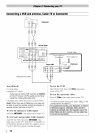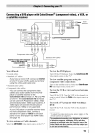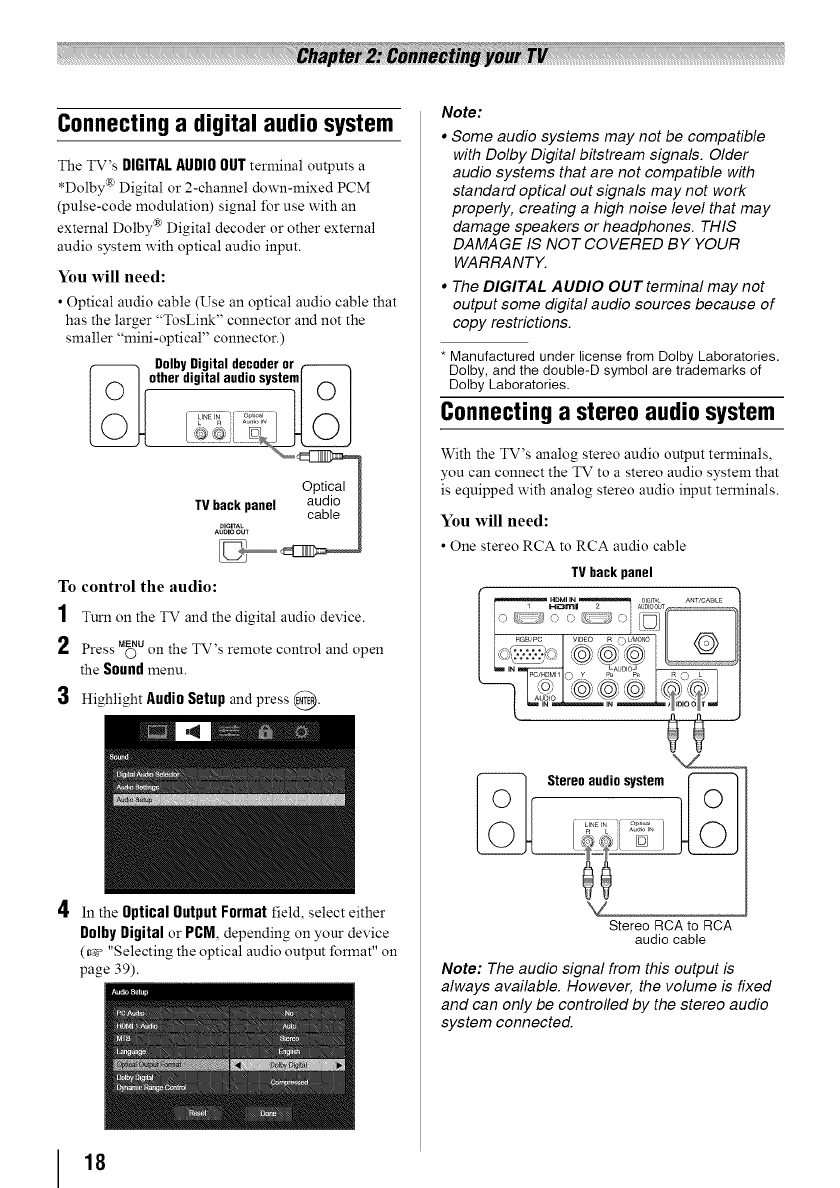
Connecting a digital audio system
The TV's DIGITALAUDIOOUTterminal outputs a
*Dolby r_Digital or 2-channel down-mixed PCM
(pulse-code modulation) signal for use with an
external Dolby r_Digital decoder or other external
audio system with optical audio input.
You will need:
• Optical audio cable (Use an optical audio cable that
has the larger "TosLink" connector and not the
smaller "mini-optical" connector.)
_ DolbyDigitaldecoderor
otherdigitalaudiosysteml f. I
I;®_L....
TVbackpane_ aud!o J
A__°_mrA_ caole
To control the audio:
1 Turn on the TV and the digital audio device.
2 Press _u on the TV's remote control and open
the Sound menu.
3 Highlight Audio Setup and press @.
In the OpticalOutputFormatfield, select either
D01byDigital or PCM,depending on your device
(_" "Selecting the optical audio output format" on
page 39).
Note:
* Some audio systems may not be compatible
with Dolby Digital bitstream signals. Older
audio systems that are not compatible with
standard optical out signals may not work
properly, creating a high noise level that may
damage speakers or headphones. THIS
DAMAGE IS NOT COVERED BY YOUR
WARRANTY.
, The DIGITAL AUDIO OUT terminal may not
output some digital audio sources because of
copy restrictions.
* Manufacturedunder licensefrom DolbyLaboratories.
Dolby, and the double-D symbol are trademarks of
Dolby Laboratories.
Connecting a stereo audio system
With the TV's analog stereo audio output terminals,
you can connect the TV to a stereo audio system that
is equipped with analog stereo audio input terminals.
You will need:
• One stereo RCA to RCA audio cable
TVback panel
Stereoaudiosystem __
Stereo RCA to RCA
audio cable
Note: The audio signal from this output is
always available. However, the volume is fixed
and can only be controlled by the stereo audio
system connected.
18