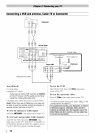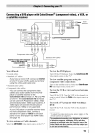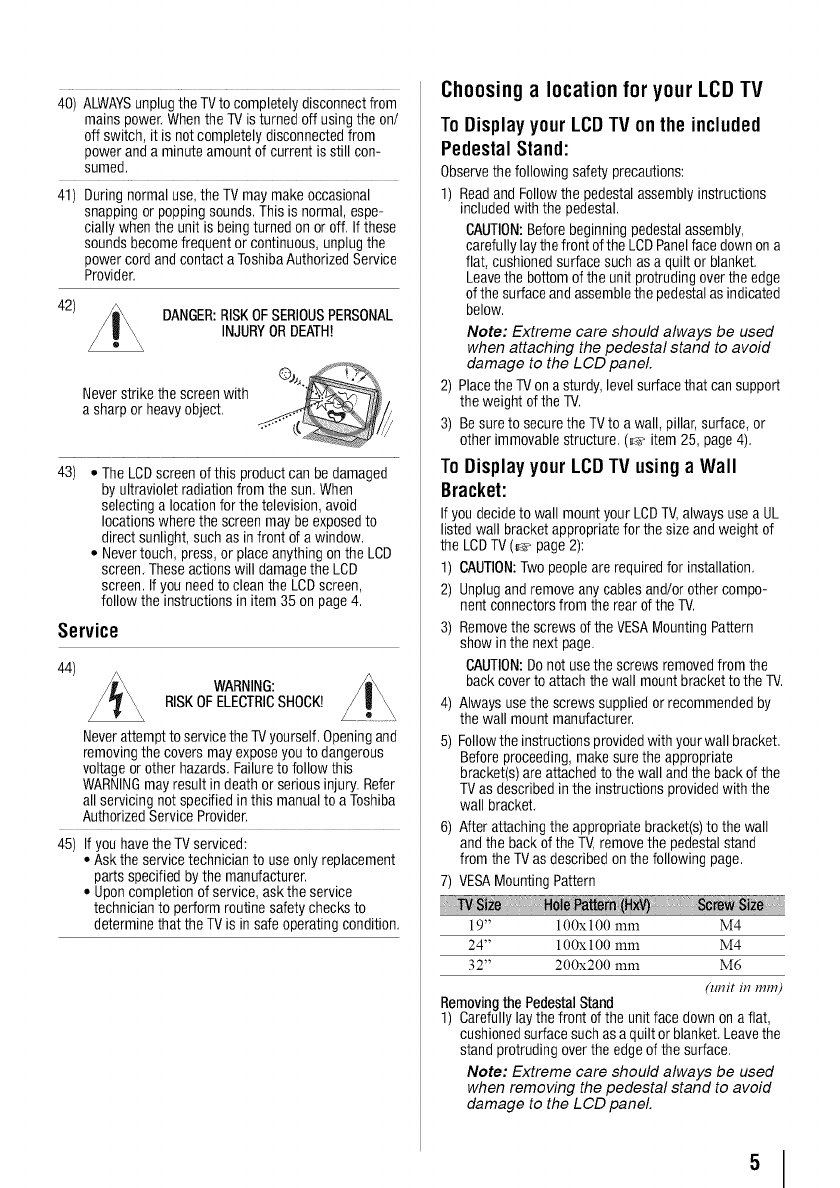
40) ALWAYSunplugtheTVtocompletelydisconnectfrom
mainspower.Whenthe TVisturnedoff usingtheon/
offswitch, itis notcompletelydisconnectedfrom
poweranda minuteamountof currentisstill con-
sumed.
41) Duringnormal use,theTVmaymakeoccasional
snappingor poppingsounds.This isnormal, espe-
ciallywhenthe unit isbeingturnedonor off. Ifthese
soundsbecomefrequentor continuous,unplugthe
powercordandcontactaToshibaAuthorizedService
Provider.
42)
DANGER:RISKOFSERIOUSPERSONAL
INJURYORDEATH!
Neverstrikethe screenwith
asharp or heavyobject.
43) • The LCDscreenof this productcanbe damaged
by ultravioletradiationfromthe sun,When
selectingalocationfor thetelevision,avoid
locationswherethescreenmay beexposedto
direct sunlight,suchas infront ofa window.
• Nevertouch, press,or placeanythingontheLCD
screen,Theseactionswill damagethe LCD
screen.If youneedto cleanthe LCDscreen,
follow the instructionsin item 35on page4.
Service
44)
WARNING:
RISKOFELECTRICSHOCK!
NeverattempttoservicetheTVyourself.Openingand
removingthe coversmayexposeyouto dangerous
voltageor other hazards,Failuretofollow this
WARNINGmayresult in deathor seriousinjury.Refer
all servicingnot specifiedin this manualto aToshiba
AuthorizedServiceProvider.
45) Ifyou havetheTVserviced:
• Askthe servicetechnicianto useonly replacement
partsspecifiedby themanufacturer.
• Uponcompletionof service,askthe service
technicianto performroutinesafetychecksto
determinethat theTVis insafe operatingcondition.
Choosing a location for your LCD TV
ToDisplayyour LCDTV on the included
Pedestal Stand:
Observethefollowing safetyprecautions:
1) ReadandFollowthepedestalassemblyinstructions
includedwiththe pedestal.
CAUTION:Beforebeginningpedestalassembly,
carefullylaythefrontofthe LCDPanelfacedownona
flat, cushionedsurfacesuch asa quiltor blanket,
Leavethe bottomof theunit protrudingoverthe edge
ofthe surfaceandassemblethe pedestalasindicated
below.
Note: Extreme care should always be used
when attaching the pedestal stand to avoid
damage to the LCD panel
2) Placethe TVonasturdy,levelsurfacethat cansupport
the weight oftheTV.
3) Besureto securethe TVto a wall,pillar,surface,or
other immovablestructure. (_- item 25,page4).
ToDisplayyour LOBTV usinga Wall
Bracket:
Ifyou decideto wall mountyourLCDTV,alwaysusea UL
listedwall bracketappropriatefor thesize andweightof
the LCDTV(6, page2):
1) CAUTION:Two peoplearerequiredfor installation.
2) Unplugandremoveany cablesand/orothercompo-
nentconnectorsfromthe rear oftheTV.
3) Removethescrewsofthe VESAMountingPattern
show inthe next page.
CAUTION:Donotusethescrews removedfrom the
backcoverto attachthewall mount bracketto theTV.
4) Alwaysusethe screwssuppliedor recommendedby
the wall mountmanufacturer.
5) Followtheinstructionsprovidedwith yourwall bracket,
Beforeproceeding,makesurethe appropriate
bracket(s)areattachedtothewall andthebackof the
TVas describedinthe instructionsprovidedwith the
wall bracket,
6) Afterattachingthe appropriatebracket(s)to the wall
andthe backoftheTV,removethe pedestalstand
from theTVasdescribedonthefollowing page.
7) VESAMountingPattern
Si2e HN_ in Si2e
19" lOOxlO0 mm M4
24" 100x 1O0mm M4
32" 200x200 mm M6
(unit in ram)
RemovingthePedestalStand
1) Carefullylaythe front of theunit face downonaflat,
cushionedsurfacesuchasaquiltor blanket,Leavethe
stand protrudingoverthe edgeof thesurface,
Note: Extreme care should always be used
when removing the pedestal stand to avoid
damage to the LCD panel