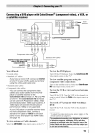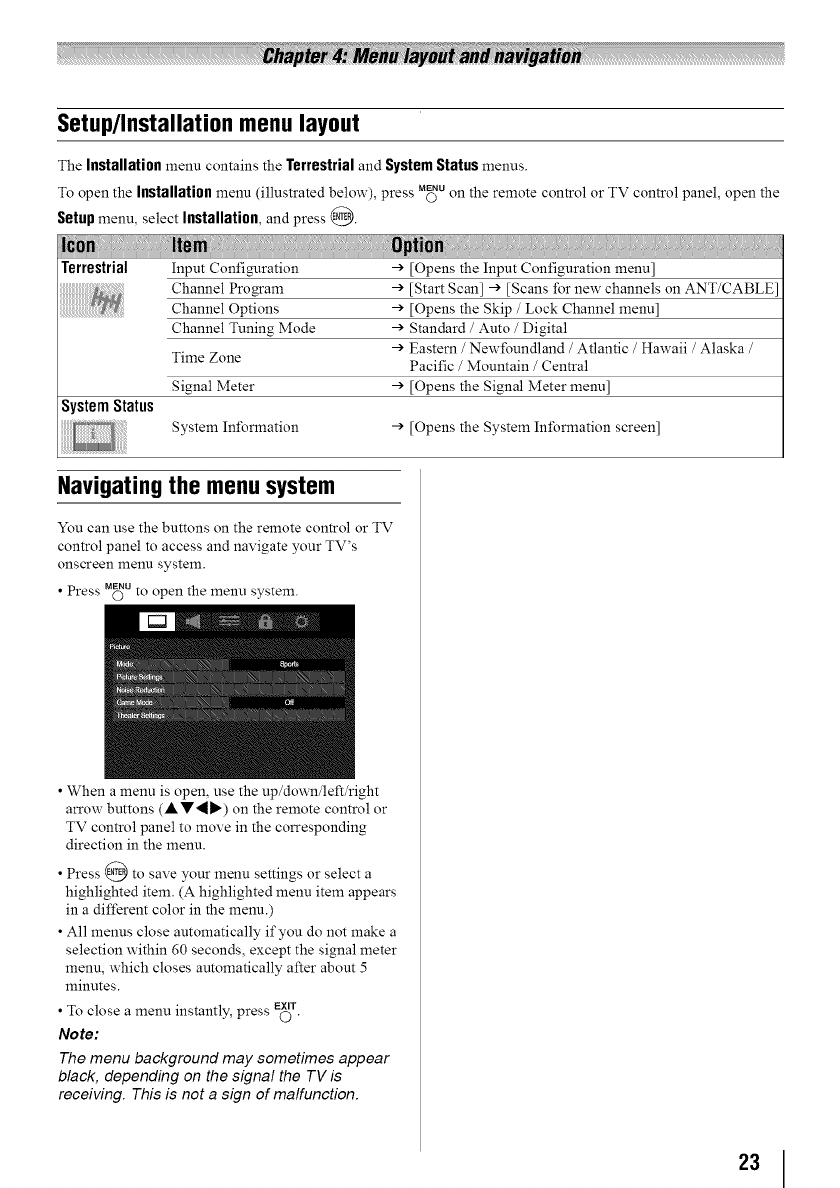
Setup/Installation menu layout
The Installation menu contains the Terrestrial and SystemStatus menus.
To open the Installati0n menu (illustrated below), press M_u on the remote control or TV control panel, open the
Setup menu, select Installation, and press @.
! NN ....
Terrestrial Input Confi_lration _ [Opens the Input Configuration menu]
Channel Pro_am _ [Start Scan] _ [Scans for new channels on ANT/CABLE
Channel Options _ [Opens the Skip / Lock Channel menu]
Channel Tuning Mode _ Standard / Auto / Digital
Eastern / Newfoundland / Atlantic / Hawaii / Alaska /
Time Zone
Pacific / Mountain / Central
Signal Meter _ [Opens the Signal Meter menu]
SystemStatus
System Information _ [Opens the System Information screen]
Navigating the menu system
You can use the buttons on the remote control or TV
control panel to access and navigate your TV's
onscreen menu system.
• Press M_uto open the menu system.
• When a menu is open, use the up/down/left/right
arrow buttons (AIF_) on the remote control or
TV control panel to move in the corresponding
direction in the menu.
• Press @ to save your menu settings or select a
highlighted item. (A highlighted menu item appears
in a different color in the menu.)
• All menus close automatically if you do not make a
selection within 60 seconds, except the signal meter
menu, which closes automatically after about 5
minutes.
• To close a menu instantly, press EXic)T.
Note:
The menu background may sometimes appear
black, depending on the signal the TV is
receiving. This is not a sign of malfunction.
23