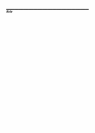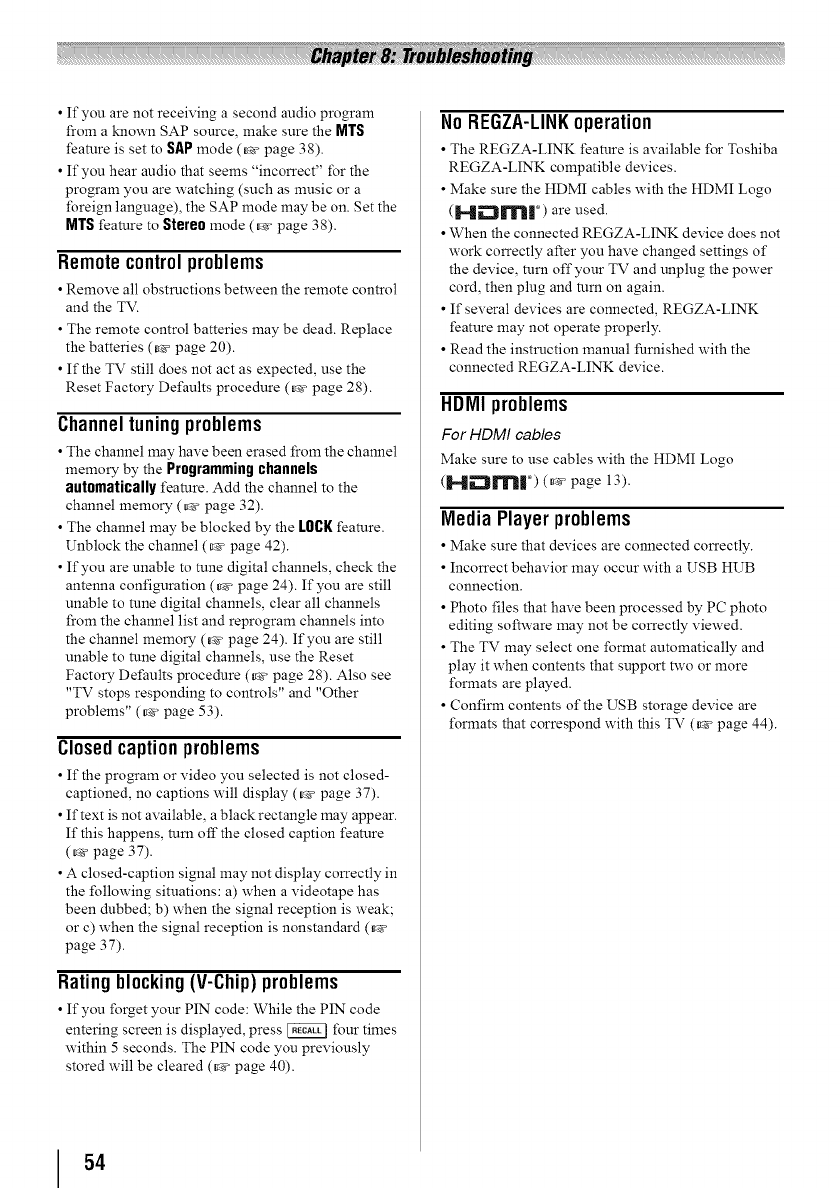
• If you are not receiving a second audio program
from a known SAP source, make sure the MTS
feature is set to SAP mode (_ page 38).
• If you hear audio that seems "incorrect" for the
pro_am you are watching (such as music or a
foreign language), the SAP mode may be on. Set the
MTSfeature to Stereomode (_ page 38).
Remotecontrolproblems
• Remove all obstructions beta_-een the remote control
and the TV.
• The remote control batteries may be dead. Replace
the batteries (_ page 20).
• If the TV still does not act as expected, use the
Reset Factory Defaults procedure (_" page 28).
Channeltuningproblems
• The channel may have been erased from the channel
memory by the Programming channels
automatically feature. Add the channel to the
channel memory (_ page 32).
• The channel may be blocked by the LOCI( feature.
Unblock the channel (_' page 42).
• If you are unable to rune digital channels, check the
antenna configuration (_. page 24). If you are still
unable to rune digital channels, clear all channels
from the channel list and reprogram channels into
the channel memory (r#_ page 24). If you are still
unable to rune digital channels, use the Reset
Factory Defaults procedure (_ page 28). Also see
"TV stops responding to controls" and "Other
problems" (_' page 53).
Closed captionproblems
• If the program or video you selected is not closed-
captioned, no captions will display (L_.g_ page 37).
• If text is not available, ablack rectangle may appear.
If this happens, mrn off the closed caption feature
(r._ page 37).
• A closed-caption signal may not display correctly in
the following situations: a) when a videotape has
been dubbed; b) when the signal reception is weak;
or c) when the signal reception is nonstandard (_:g.
page 37).
Ratingblocking(V-Chip)problems
• If you forget your PIN code: While the PIN code
entering screen is displayed, press _ four times
within 5 seconds. The PIN code you previously
stored will be cleared (L_-¢:page 40).
No REGZA-LINKoperation
• The REGZA-LINK feature is available for Toshiba
REGZA-LINK compatible devices.
• Make sure the HDMI cables with the HDMI Logo
(|=._rT_ll _) are used.
• When the connected REGZA-LINK device does not
work correctly after you have changed settings of
the device, turn off your TV and unplug the power
cord, then plug and rum on again.
• If several devices are connected, REGZA-LINK
feature may not operate properly.
• Read the instruction manual furnished with the
connected REGZA-LINK device.
HDMI problems
For HDMI cables
Make sure to use cables with the HDMI Logo
(IH_==_Ir_R| _) (_. page 13).
Media Player problems
• Make sure that devices are connected correctly.
• Incorrect behavior may occur with a USB HUB
connection.
• Photo files that have been processed by PC photo
editing software may not be correctly viewed.
• The TV may select one format automatically and
play it when contents that support two or more
formats are played.
• Confirm contents of the USB storage device are
formats that correspond with this TV (_g' page 44).
54