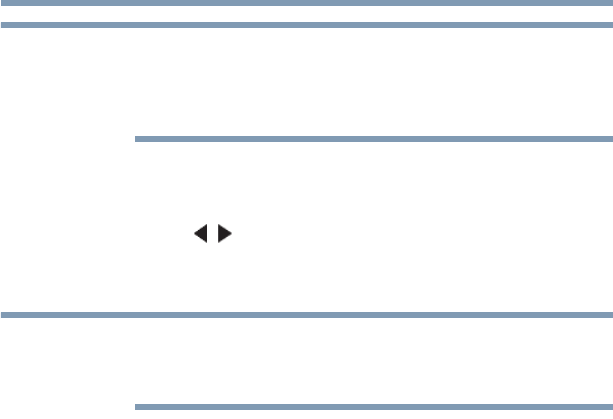
113
Using the TV’s Advanced Features
Using the advanced picture settings
To use the Game Mode feature, the current video input must be
Video, ColorStream
®
HD, HDMI 1, or HDMI 2. The Game Mode
cannot be turned on when any other video input (other than the
above-mentioned) is selected.
To turn on Game Mode:
1 Press the MENU button, and then open the Picture menu.
2 Press the ( / arrow) buttons to select On.
To turn off Game Mode, select Off in step 2 above and change the
video input; or turn the TV off, and then turn it on again.
You can change the video input by pressing INPUT on the remote
control. For instructions, see “Selecting the video input source” on
page 55.
NOTE
NOTE


















