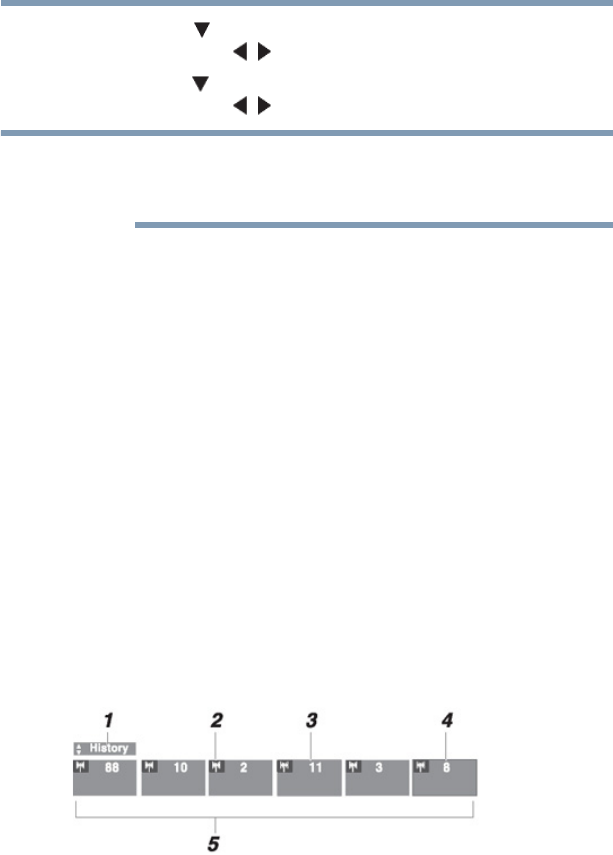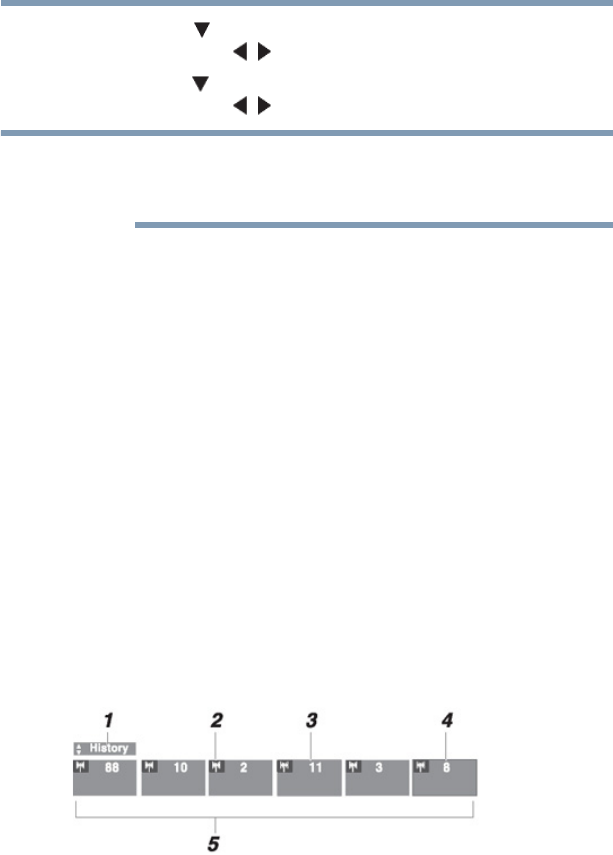
61
Using the TV’s features
Tuning channels using the Channel Browser
6 Press the ( arrow) button to highlight Favorites List, and
then press the ( / arrow) buttons to select On or Off.
7 Press the ( arrow) button to highlight HDMI
®
CEC List, and
then press the ( / arrow) buttons to select On or Off.
HDMI
®
CEC List is automatically grayed out and set to Off when
Enable HDMI
®
CEC is switched to Off. For more information, see
“Using HDMI® CEC” on page 104.
8 To save the new entries, highlight Done, and then press the
ENTER button.
To return to factory defaults, highlight Reset, and then press
the ENTER button.
To open the Channel Browser:
❖ Press BACK CB or NEXT CB arrow buttons on the remote
control.
❖ Press the BACK CB arrow button to surf backward through the
previously tuned channels in the History list, the channels in
the ANT/CABLE channel list, the inputs in the Inputs list, the
favorite channels/inputs in the Favorites list, or the
HDMI
®
CEC devices in the HDMI
®
CEC List.
❖ Press the NEXT CB arrow button to surf forward through the
channel History, the ANT/CABLE channel list, the Inputs list,
the favorite channels/inputs in the Favorites list, or the
HDMI
®
CEC List.
Elements of the Channel Browser
(Sample Illustration) Channel Browser elements
1 Current list (History, ANT/CABLE, Inputs, Favorites, or
HDMI
®
CEC).
2 Channel or input type.
3 Channel or input currently being viewed.
4 Channel or input that is currently highlighted in the browser.