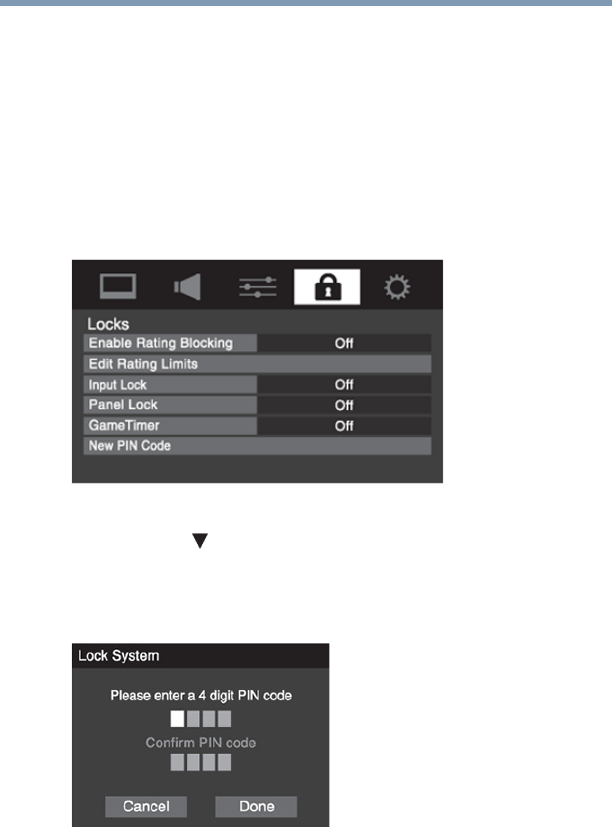
83
Using the TV’s features
Using the Locks menu
Using the Locks menu
The Locks menu includes the Enable Rating Blocking, Edit Rating
Limits, Input Lock, Panel Lock, GameTimer and New PIN Code
features. You can use these features after entering the correct PIN
code.
Entering the PIN code
1 Press the MENU button, and then highlight the Locks menu
icon.
(Sample Illustration) Locks menu screen
2 Press the ( arrow) button to display the PIN code entry
screen.
The Lock System screen appears if a PIN code has not been
stored.
(Sample Illustration) Lock system - store PIN screen
❖ Press the Channel Number buttons to enter a new four-
digit code, enter the code a second time to confirm, and
then press the ENTER button.
The Locks/Active screen appears if the PIN code is already
stored.


















