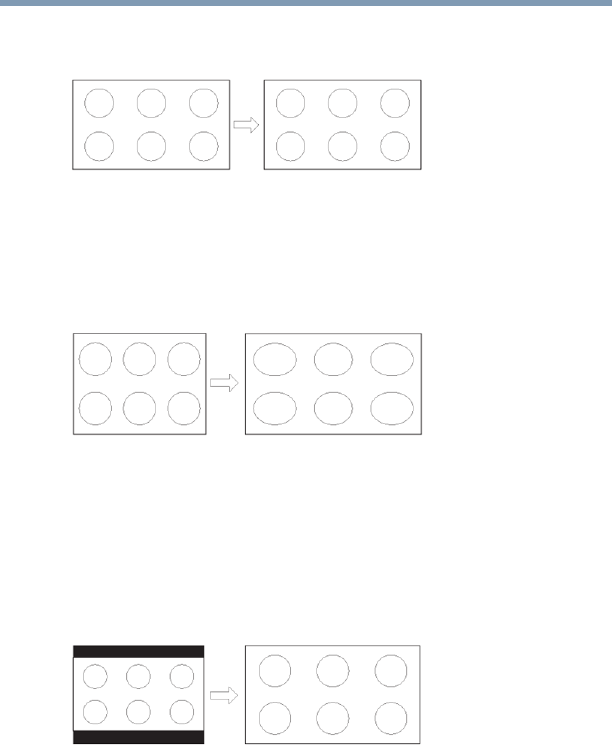
67
Using the TV’s features
Selecting the picture size
The Full setting is for viewing in 1080i, 1080p, and 720p program
source.
(Sample Illustration) Picture size - Full
The edges of the picture may be hidden.
TheaterWide 1
This setting is for viewing in 4:3 format programs.
(Sample Illustration) Picture size - TheaterWide 1
The center of the picture remains close to its original proportion,
but the left and right edges are stretched horizontally to fill the
screen.
TheaterWide 2
This setting is for viewing letter box programs.
(Sample Illustration) Picture size - TheaterWide 2, letter box
The picture’s top and bottom edges may be hidden*.


















