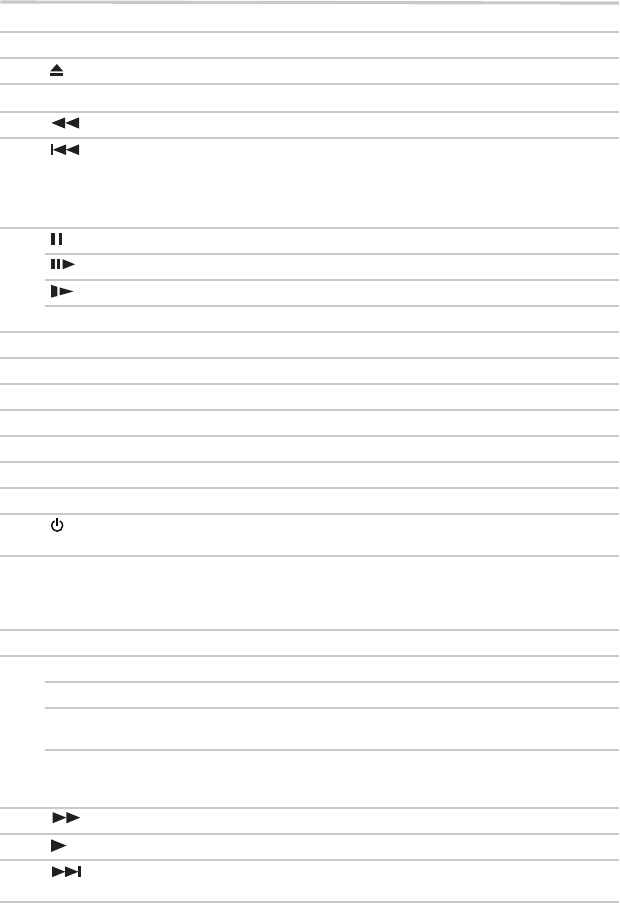
12
Remote control buttons
Item: Description: Operation:
1 OPEN/CLOSE Press toopen or closethe disc tray.
2 GOTO
Press to display the search menu.
3 REV During playback,press to fastreverse the playback.
4 SKIP During playback,press once toreturn to thebeginning of thecurrent
title, chapter,track or file.
During playback,press twice toreturn to theprevious title, chapter,
track orfile.
During theJPEG playback, pressto return tothe previous file.
5 PAUSE Pressto pause playback.
STEP Press to advanceone frame.
SLOW Press toplay back thedisc slow motion.
HOME Press todisplay HOME menu.
6 RETURN Press toreturn to theprevious menu.
7 PROGRAM Press tocreate program listfor DVD/CD disc.
8 DIGEST Press todisplay the thumbnailview for JPEG.
9 SUB (Subtitle) Press toselect the subtitlelanguage.
10 AUDIO Press toselect the audiolanguage.
11 A-B Presstoplayback adefinedsectionbetweenpointAandB repeatedly.
12 REPEAT Press totoggle between variousrepeat modes.
13 POWER Presstoturnon theunit,ortoturn theunitintothe standbymode.(To
completely turnoff the unit,you must unplugthe power cord.)
14 Number buttons Inplayback mode,press GOTO,theninput thenumbersusing the0-9
number buttonsto enter atitle, chapter, track,time or filenumber.
In menumode, use thenumber buttons toenter the parentalcode
password.
15 CLEAR Pressto clearan input error.
16 OSC Press todisplay the OSC(On Screen Control)menu.
TOP MENU Press todisplay a topmenu.
PIP Press toswitch picture-in-picturefeature onor off(only applicable to
BD-video whichsupports the PIPfunction).
POP UP/MENU During Blu-rayDisc™ playback, pressto open amenu that letsyou
control Blu-rayDisc™ playback.
During DVDplayback, press toopen the DVDmenu (if available).
17 FWD During playback,press to fastforward the playback.
18 PLAY Press tostart playback orresume playback.
19 SKIP During playback,press to skipto the nexttitle, chapter, trackor file.
During theJPEG playback, pressto go tothe next file.


















