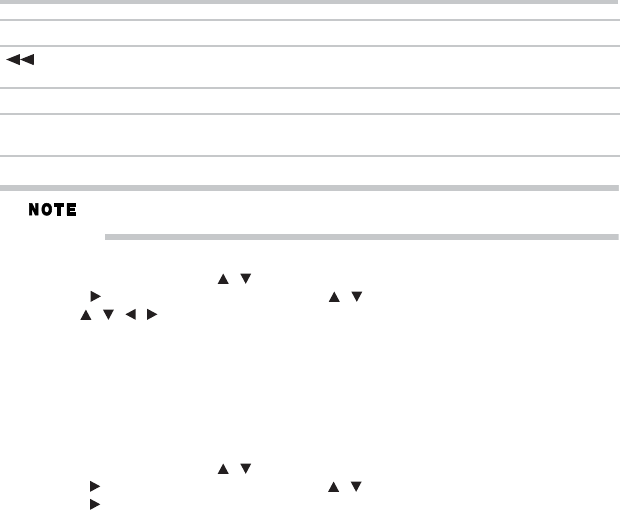
41
Using the connectedapplications
Resolution ofvideo streamed fromNetflix
®
varies dependingon communication speedor
bitrate ofeach content, etc.
Watching movies with YouTube
®
1 In the Home menu, press the ( ) arrow buttons to select Connected.
2 Press the ( ) arrow button, and then press the ( ) arrow buttons to select Video.
3 Use the ( ) arrow buttons to select YouTube, and then press the OK button to
confirm.
4 Please enjoy any contents.
Browsing photos with Picasa™
Signing in withyour account
To display photos in your web album on the screen, you need to sign in with your Picasa™
account.
1 In the Home menu, press the ( ) arrow buttons to select Connected.
2 Press the ( ) arrow button, and then press the ( ) arrow buttons to select Photo.
3 Press the ( ) arrow button to select Picasa, and then press the OK button to confirm.
4 Enter your user name using the virtual keyboard, and press the OK button while [OK] is
selected on the screen.
5 Enter the password using the virtual keyboard, and press the OK button while [OK] is
selected on the screen.
Your web album is displayed on the screen.
Creating a newPicasa™ account on yourPC
Visit http://picasa.google.com/ to create a new account.
Pauses playingand opens alist of scenes.
Fast reverseplay starts.
HOME Menu Stopsplaying andreturns to theHome Menu.
OK Pausesplaying of Trackplay screen whilein PLAYmode.
Starts playingthe movie incase of duringTrack play screen.
Logos: Playable discs:
/
/
/ / /
/
/


















