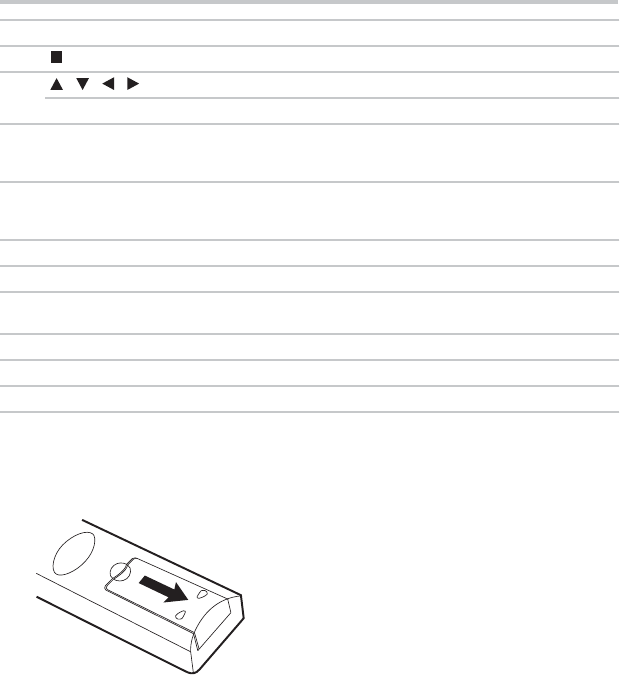
13
Remote control buttons
Installing the batteries
Install the batteries (AAAx2), matching the polarity indicated inside battery compartment of the
remote control.
1 Open the battery cover.
(Sample Illustration) Remote control - Opening the battery cover
2 Insert batteries.
Make sure to match the polarity marks (+ / -) on the batteries to the marks indicated in the
battery compartment.
20 STOP Press tostop playback.
21 Press toselect items orsettings.
OK Press toconfirm or selectmenu items.
22 NETFLIX
®
Press touse Netflix servicedirectly. (Make sureyour Blu-ray
Disc™/DVD playeris correctly connectedto the Internetand network
settings areproperly configured.)
23 RED/GREEN/
YELLOW/BLUE
Press toselect items onsome Blu-ray Disc™contents.
When filelist / thumbnaillist is shown,press to switchbetween
pages.
24 BOOKMARK Press toset your favoritebookmark for DVDs.
25 ZOOM Press tozoom in /out the imagefor DVD /JPEG discs.
26 ANGLE Press toselect a viewingangle if multipleangles are availableon the
disc.
27 2nd. AUDIO InPIP mode,pressto turntheaudio forthesecondary videoonor off.
28 CONNECTED Press todisplay the CONNECTIONmenu.
29 DISPLAY Press todisplay operating status.
Item: Description: Operation:
/ / /


















