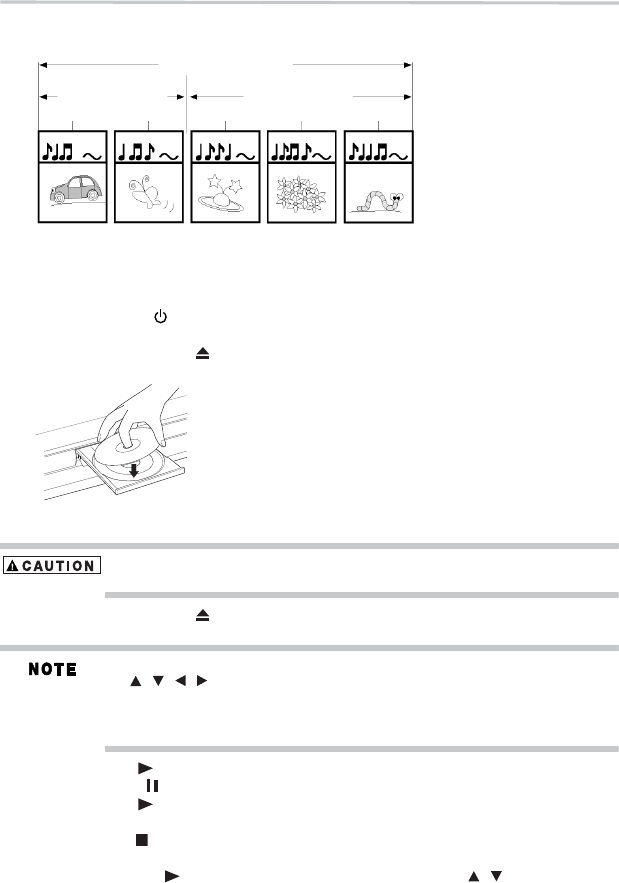
22
Blu-ray Disc™ playback
Data discs or USB flash drives containing MP3/WMA/JPEG are divided into folders, and the
folders are subdivided into files.
(Sample Illustration) Data disc/USB file structure
Basic playback
When you wish to view a disc, turn the TV On and select the video input connected to the
Blu-ray Disc™/DVD player.
1 Press the POWER ( ) button.
The Blu-ray Disc™/DVD player turns on.
2 Press the OPEN/CLOSE ( ) button.
The disc tray opens.
(Sample Illustration) Placing the disc on the disc tray
3 Place the disc on the disc tray with the playback side facing down.
Keepyour fingersclearofthe disctrayasit isclosing.Neglectingto dosomay causeserious
personal injury.
4 Press the OPEN/CLOSE ( ) button to close the disc tray.
Playback begins.
If youinsert a Blu-rayDisc™ or aDVD that containsa topmenu, a menumay appear. Press
the ( ) arrowbuttons to selectthe title youwish to view,then pressthe OK
button tobegin playback.
Youmay needtopress theTOP MENU or POP UP/MENUbuttonto displaythepop up
menu /top menu /disc menu (dependingon the actualBlu-ray disc™or DVD.)
5 Press the PLAY ( ) button to begin playback in stop mode.
6 Press the PAUSE ( ) button during playback to pause playback in still mode.
7 Press the PLAY ( ) button to resume normal playback.
The sound is muted during still mode.
8 Press the STOP ( ) button once to stop playback.
❖ Blu-ray™ discs: The home menu appears.
Pressthe PLAY( )button tobeginplayback againorpress the( )arrow buttonsto
select BD-ROM, and thenpress the OK button to beginplayback at the beginning of the
disc.
MP3/WMA/JPEG
Folder (group)1 Folder (group)2
File 1 File 2 File 3 File4 File 5
/ / /
/


















