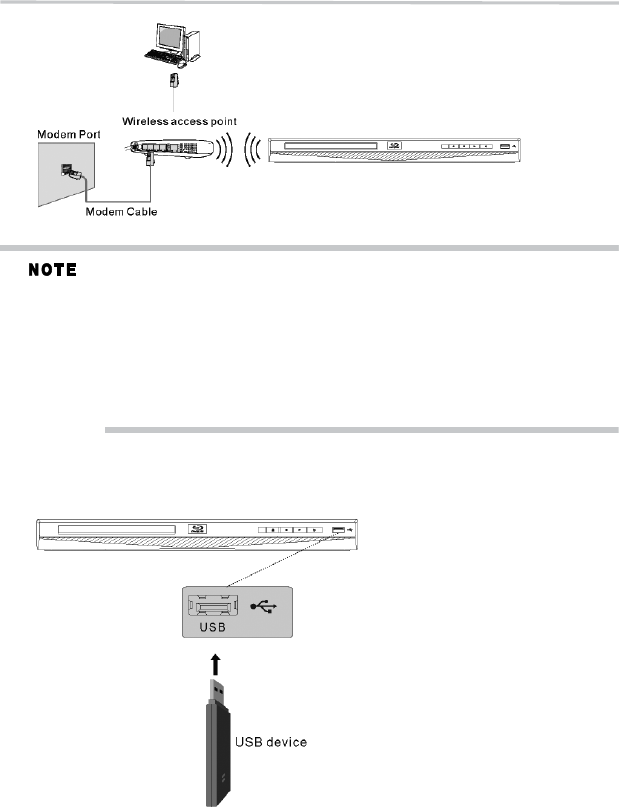
18
Blu-ray Disc™/DVD playerconnections
(Sample Illustration) Connecting to a wireless router
You mustuse awireless IPsharer thatsupports IEEE802.11 a/b/g/n.(n isrecommended for
stable operationof the wirelessnetwork.)
Wireless LAN,in its nature,may cause interference,depending on theuse condition(AP
performance, distance,obstacle, interference byother radio devices,etc.).
Set thewireless IP sharerto Infrastructure mode.Ad-hoc mode isnot supported.
When applyingthe security keyfor the AP(wireless IP sharer),only thefollowing is
supported.
1. AuthenticationMode: WPAPSK, WPA2PSK
2. EncryptionType: WEP, TKIP,AES
Connecting a USB flash drive
A USB flash drive provides additional capacity for software upgrades. You can also enjoy
playing AVCHD™/MP3/WMA/JPEG and movie files you have stored on the USB flash drive.
Insert a USB flash drive into the USB port on the front of Blu-ray Disc™/DVD player.
(Sample Illustration) Connecting a flash drive


















