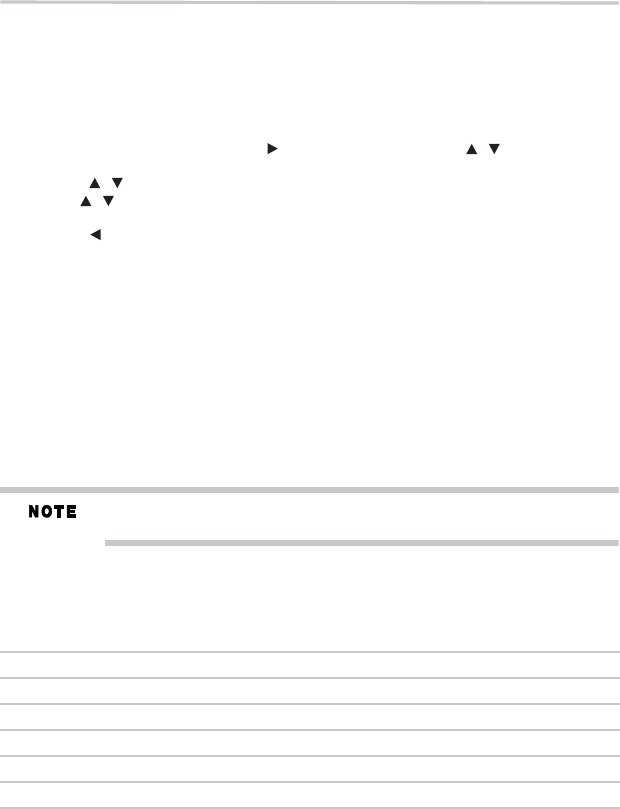
36
Customizing the functionsettings
❖ Stereo—Downmixes the multi-channel audio into two channel stereo. Choose when the
Blu-ray Disc™/DVD player is connected to equipment that does not support virtual
surround function such as Dolby
®
Pro Logic.
❖ Surround Encoded(LtRt)—Downmixesthe multichannelaudiointosurround compatible
stereo. Choose when the Blu-ray Disc™/DVD player is connected to equipment that
supports virtual surround function such as Dolby
®
Pro Logic.
System setting
1 In the main Settings menu,press the ( ) arrow button, then use the ( ) arrow buttons to
select System, and then press the OK button.
2 Press the ( ) arrow buttons to select an option, and then press the OK button.
3 Use the ( ) arrow buttons to select the desired setting, and then press the OK button to
confirm.
4 Press the ( ) arrow button to return to the previous menu.
Screen saver
This Blu-rayDisc™/DVD playerhas ascreen saverfeature forwhen yourplayer isinactive. You
can set it to On or Off.
If you set the Screen Saver to On mode, the screen saver of the unit automatically appears when
you leave the unit in stop mode for more than 5 minutes.
Disc auto play
If Onis selected, a Blu-rayDisc™ will loaddata and playback automatically when youinsert it.
If Off is selected, when you insert a Blu-ray Disc™, it will be displayed on the Settings menu.
CEC
This option is used to allow the TV remote control to control certain functions of the Blu-ray
Disc™/DVD player, and the Blu-ray Disc™/DVD player to control certain functions of the TV.
❖ On: Allow mutual control of devices through HDMI
®
.
❖ Off: Do not allow CEC control.
Not allTVs are compatiblewith your Blu-rayDisc™/DVD player.
The defaultsetting is Off.Select On ifCEC control isnecessary.
Load Default:
Press the OK button to pop up a dialog box, choose OK in the box, and then press OK to
confirm.
To apply the deactivation, please unplug the player after operating deactivation.
Deactivate Setting
Upgrade
This option allows to update your product software via a Disc, USB storage or Network.
External Memory
BUDA Information: To display the external memory information.
Action: Response:
Deactivate allconnected applications Deactivates allconnected applications
Deactivate Netflix
®
Deactivates theconnected Netflix
®
application
Deactivate YouTube
®
Deactivates theconnected YouTube
®
application
Deactivate CinemaNow
®
Deactivates theconnected CinemaNow
®
application
Deactivate Picasa™ Deactivatesthe connectedPicasa™ application
/
/
/


















