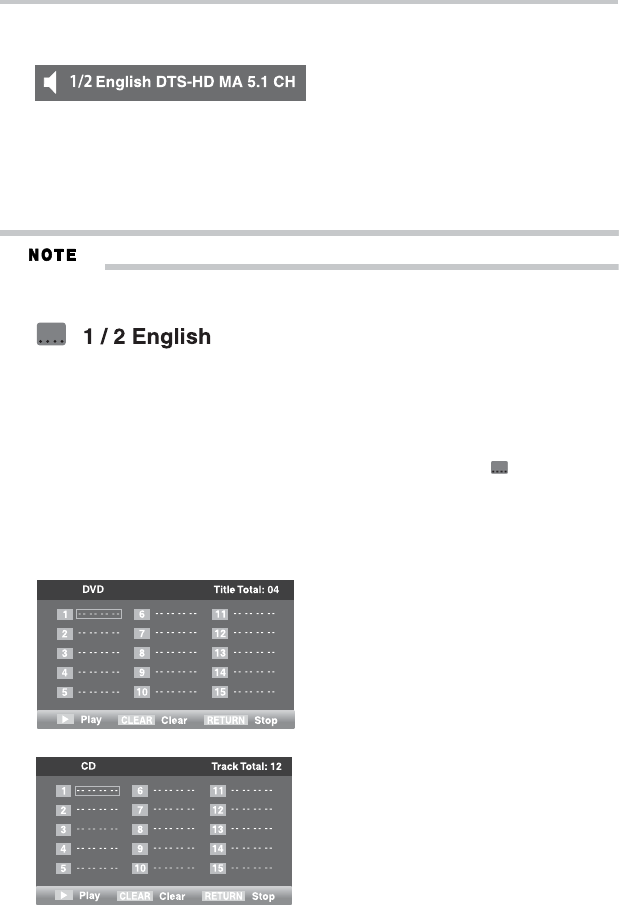
27
Blu-ray Disc™ playback
Audio selection
1 Press the AUDIO button during playback.
(Sample Illustration) Selecting the desired audio language
In the example “1/2 English DTS-HD
®
MA 5.1 CH”:
❖ “1” indicates the currently selected audio channel
❖ “2” indicates the total number of audio channels
❖ “English” indicates the audio language
❖ “DTS-HD
®
MA 5.1 CH” describes the currently selected audio format
2 Press AUDIO repeatedly to select the desired audio language.
The availableoptions of Audioplayback vary fromdepending on thedisc format.
Subtitle selection
1 During playback, press SUB.
(Sample Illustration) Selecting the desired subtitle setting
❖ “1” indicates the currently selected subtitle.
❖ “2” indicates the total number of subtitles.
❖ “English” indicates the subtitle language.
2 Press SUB repeatedly to select the desired subtitle language.
The current subtitle setting is displayed.
To turn offthe subtitle settingdisplay, press the SUBbutton repeatedly until Off is displayed.
Playing in a favorite order
You can combine your favorite titles, chapters or tracks and play them in the order you
determine. You can program up to 15 selections into the memory (Memory playback).
1 During playback, press the PROGRAM button.
The following display appears.
(Sample Illustration) DVD Program display
(Sample Illustration) CD Program display


















