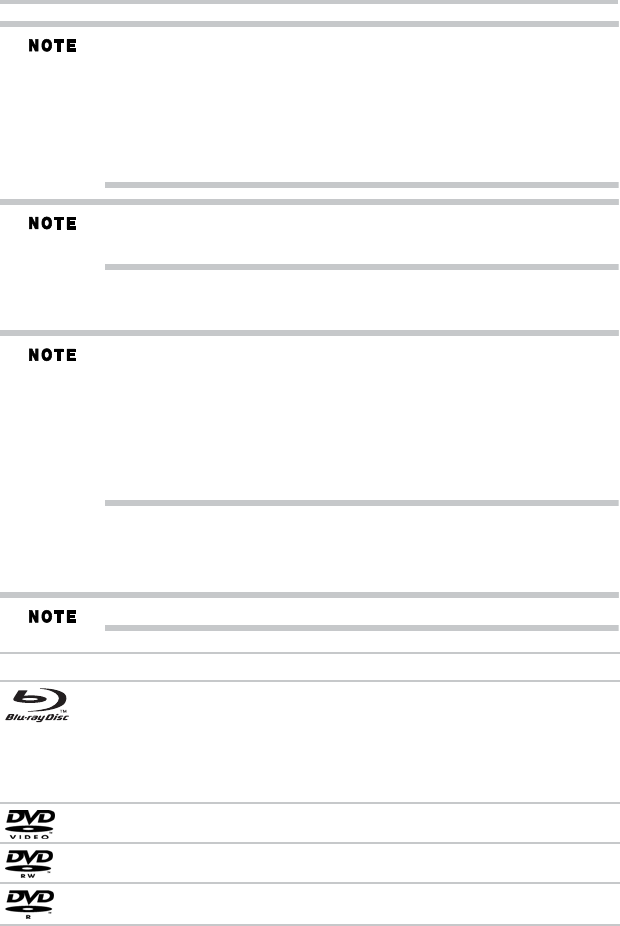
19
Blu-ray Disc™ playback
Connect onlya USB flashdrive to theUSB port onthis product.
If youcannot easily insertthe USB flashdrive, you mayhave insertedit incorrectly. Tryto
turnover thedevice and theninsert again.
Do notremove the USBflash drive duringplayback.
BD-Live™: Accessto BD-Live™ requiresuse of USBflash drive (notincluded) installedin
the USBport. For additionalinformation regarding theaccess to BD-Live™,see page37 of
the manual.
TOSHIBA doesnot guarantee 100%compatibility with allUSB flash drives.
If youwant to enjoyBD-Live™ bonus content,you should connecta USBflash drive tothe
USB port,and an Ethernetcable to theEthernet jack onthe backof your playerand to an
Ethernet jackon a hubor broadband router.
Blu-ray Disc™ playback
Before you start disc playback, read the following information.
Cinavia Notice
This productuses Cinavia technologyto limit theuse of unauthorizedcopies ofsome
commercially-produced filmand videos andtheir soundtracks. Whena prohibited useof an
unauthorized copyis detected, amessage will bedisplayed and playbackor copyingwill be
interrupted.
More informationabout Cinavia technologyis provided atthe Cinavia OnlineConsumer
Information Centerat http://www.cinavia.com. Torequest additional informationabout
Cinavia bymail, send apostcard with yourmailing address to:Cinavia Consumer
Information Center,P.O. Box 86851,San Diego, CA,92138, USA.
Disc and file playback
This player is compatible with the following discs/files.
To play back a disc/file, make sure that it meets the requirements for region codes and color
systems as described below. You can play discs that have the following logos.
Other disctypes are notguaranteed to playback.
Logos: Playable discs:
Blu-ray Disc™
BD-ROM (single/duallayer)
BD-RE (single/duallayer)
(Recorded inBDMV format)
BD-R (single/duallayer)
(Recorded inBDMV format)
(Unclosed discsmay not beplayed back.)
DVD-ROM
DVD-RW
DVD-R


















