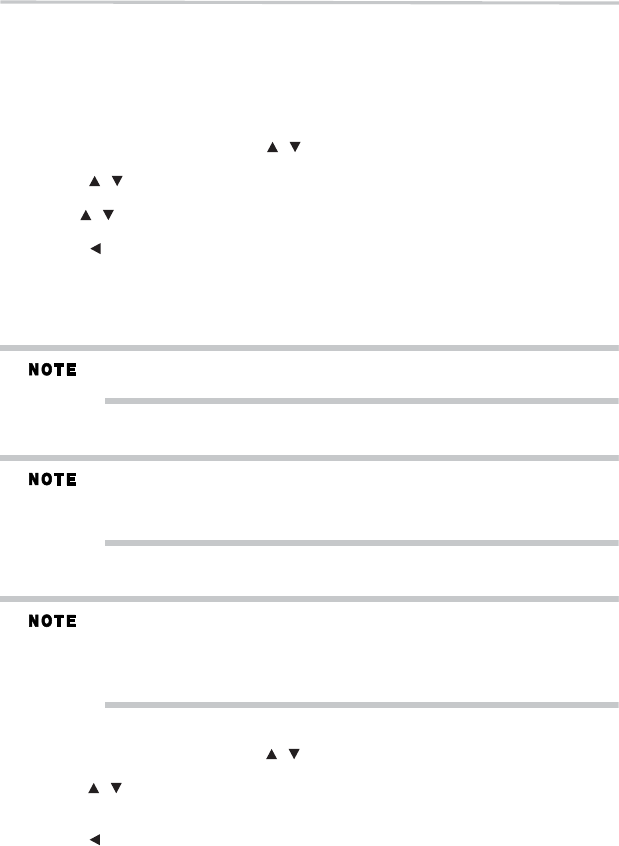
38
Security
External control setting
To set the Device Name, User Name, Password or Port Number.
Media Sever Search
Media SeverSearchfunction enablesyou tocreate aninteroperability networkwithother devices
for resource sharing based on a network.
Language settings
1 In the main Settings menu, press the ( ) arrow buttons to select Language, and then
press the OK button.
2 Press the ( ) arrow buttons toselect OSD, Menu, Audio,orSubtitle, and then press the
OK button.
3 Use the ( ) arrow buttons to select the preferred language, and thenpress the OK button
to confirm.
4 Press the ( ) arrow button to return to the previous menu.
OSD
This option enables you to select the on-screen menu language.
Menu
This option lets you to select the disc menu language.
Not alllanguages are availableon all discs.
Most discsonly have onemenu language.
Audio
From this option, you can choose the audio language of your preference.
Not alllanguages are availableon all discs.
Some discsdo not letyou select theaudio language usingyour player’smenu. Instead, you
have toselect theaudio language fromthe discsetup menu (themenu thatappears after you
insert thedisc).
Subtiltle
You can customize your preferred subtitle language in this option.
Not alllanguages are availableon all discs.
Somediscs donotlet youselectthesubtitle languageusingyourplayer’s menu.Instead,you
have toselect the subtitlelanguage from thedisc setup menu(the menuthat appears after
you insertthe disc).
You canalso select thesubtitle language fromthe subtitle menuin theon-screen menu.
Security
1 In the main Settingsmenu, press the ( )arrow buttons to select Security, and then press
the OK button.
2 Press the( ) arrow buttonsto selectPassword, CountryCode or ParentalControl, and
then press the OK button.
3 Enter your password by pressing number buttons. The default password is 0000.
4 Press the ( ) arrow button to return to the previous menu.
Password
A new password can be set to replace the default password.
/
/
/
/
/


















