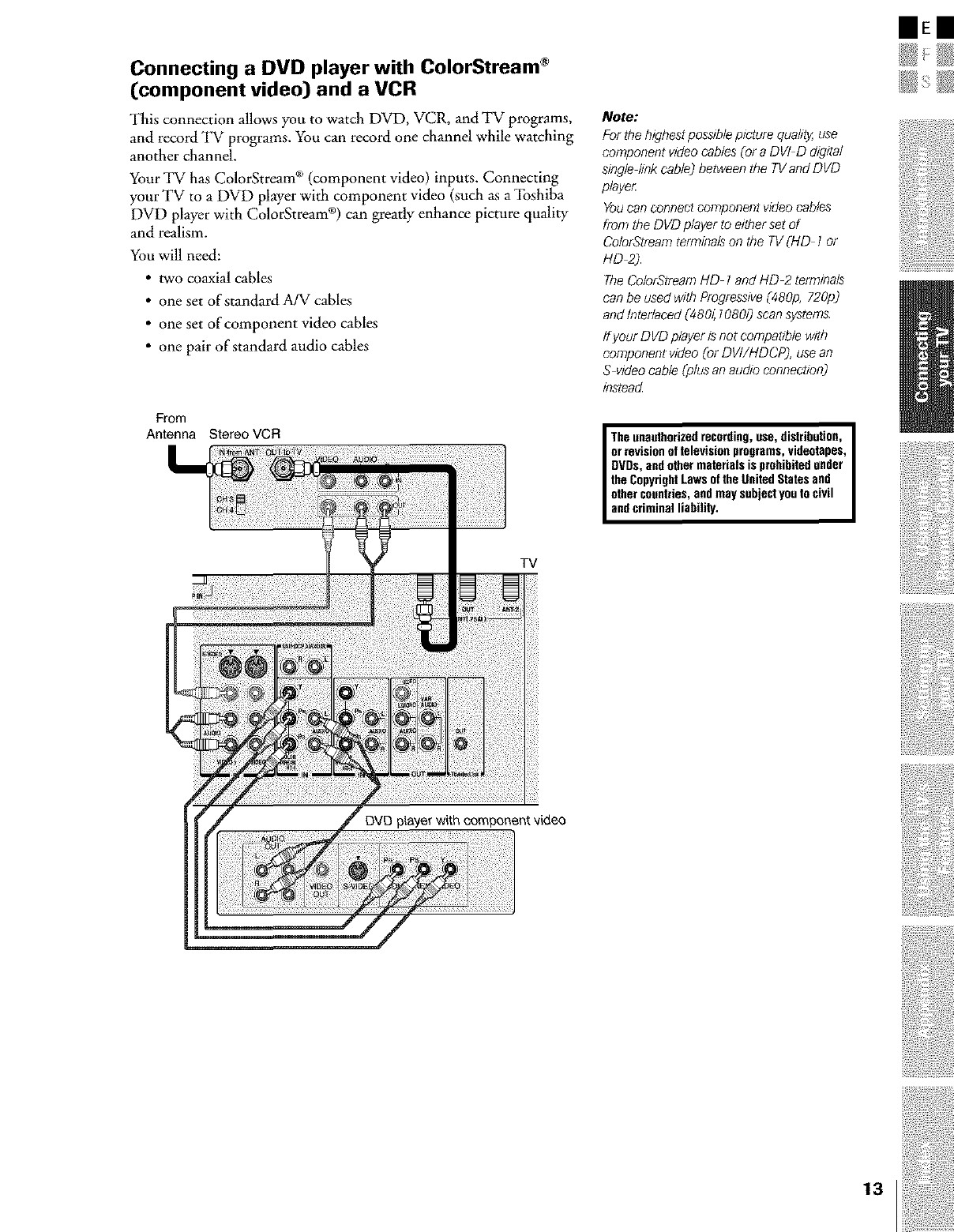
Connecting a DVD player with ColorStream ®
[component video) and a VCR
This connection allows you to watch DVD, VCR, and TV programs,
and record TV programs. You can record one channel while watching
another channel.
Your TV has ColorStream ®(component video) inputs. Connecting
your TV to a DVD player with component video (such as a Toshiba
DVD player with ColorStream ®)can greatly enhance picture quality
and realism.
You will need:
• two coaxial cables
• one set of standard A/V cables
• one set of component video cables
• one pair of standard audio cables
From
Antenna Stereo VCR
Tv
Note:
For thehighestpossiblepicture quality,use
componentvideo cablesCora DVI D digital
single link cable) betweenthe TVandDVD
player.
Youcan connectcomponent videocables
from the DVDplayer to either setof
ColorStreamterminalsof} the TV(HD 1or
HD 2).
TheColorStreamHD 1andHD 2 terminals
can be usedwith ProgressiveC480p,720p)
and InterlacedC4801;1080i) scansystems.
Ifyour DVDplayer isnot compatible with
component video(or DVl/HDCP), usean
S videocable Cplusanaudio connection)
instead
I Theunauthorized recording,use,distribution, I
orrevisionoftelevision programs,videotapes,
DVDs,andothermaterialsisprohibitedonder
theCopyrightLawsoftheUnitedStatesand
othercountries,andmay subjectyoutocivil
andcriminal liability.
BEll
:N
DVD p{ayer with component video
13


















