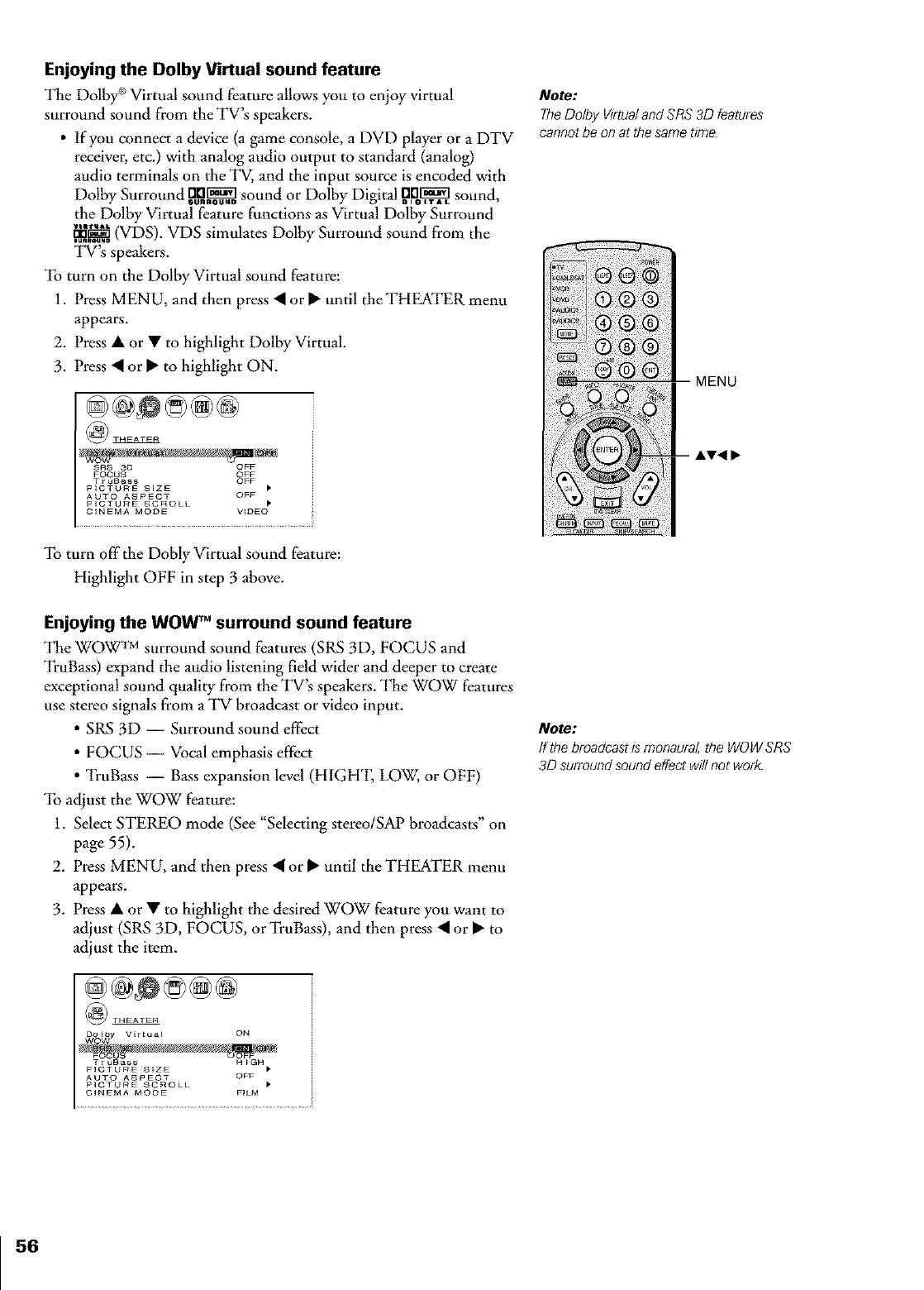
Enjoying the Dolby Virtual sound feature
The Dolby ®Virtual sound feature allows you to enjoy virtual
surround sound from the TV's speakers.
• tfyou connect a device (a game console, a DVD player or a DTV
receiver, etc.) with analog audio output to standard (analog)
audio terminals on the TV, and the input source is encoded with
Dolby Surround ,D_ sound or Dolby Digital D,13=,[_ _ sound,
the Dolby Virtual feature functions as Virtual Dolby Surround
wJalr ul*=
_ (VDS). VDS simulates Dolby Surround sound from the
TV's speakers.
To turn on the Dolby Virtual sound feature:
1. Press MENU, and then press • or • until the THEATER menu
appears.
2. Press • or • to highlight Dolby Virtual.
3. Press • or • to highlight ON.
SRS 3D OFF
FOCUS OFF
TruBass OFF
PICTURE SIZE
AUTO ASPECT OFF
P_CTU R E SC R O LL
CIN EM A M O DE VIDEO _
To turn off the Dobly Virtual sound feature:
Highlight OFF in step 3 above.
Note:
TheDolby Virtualand SRS3D features
cannot be on at thesame t#ne
MENU
-- AV4f •
Enjoying the WOW TM surround sound feature
The WOW TM surround sound features (SRS 3D, FOCUS and
TruBass) expand the audio listening field wider and deeper to create
exceptional sound quality from the TV's speakers. The WOW features
use stereo signals from a TV broadcast or video input.
• SRS 3D -- Surround sound effect
• FOCUS -- Vocal emphasis effect
• TruBass -- Bass expansion level (HIGHT, LOW, or OFF)
To adjust the WOW feature:
1. Select STEREO mode (See "Selecting stereo/SAP broadcasts" on
page 55).
2. Press MENU, and then press • or • until the THEATER menu
appears.
3. Press • or • to highlight the desired WOW feature you want to
adjust (SRS 3D, FOCUS, or TruBass), and then press • or • to
adjust the item.
Note:
If thebroadcastis monaural,the WOWSRS
3D surroundsound effectwil/not work.
TruBaSS HIGH
P_CTURE SIZE
AUTO ASPECT OFF
P_CTURE SCROLL
CINEMA MODE FILM
56


















