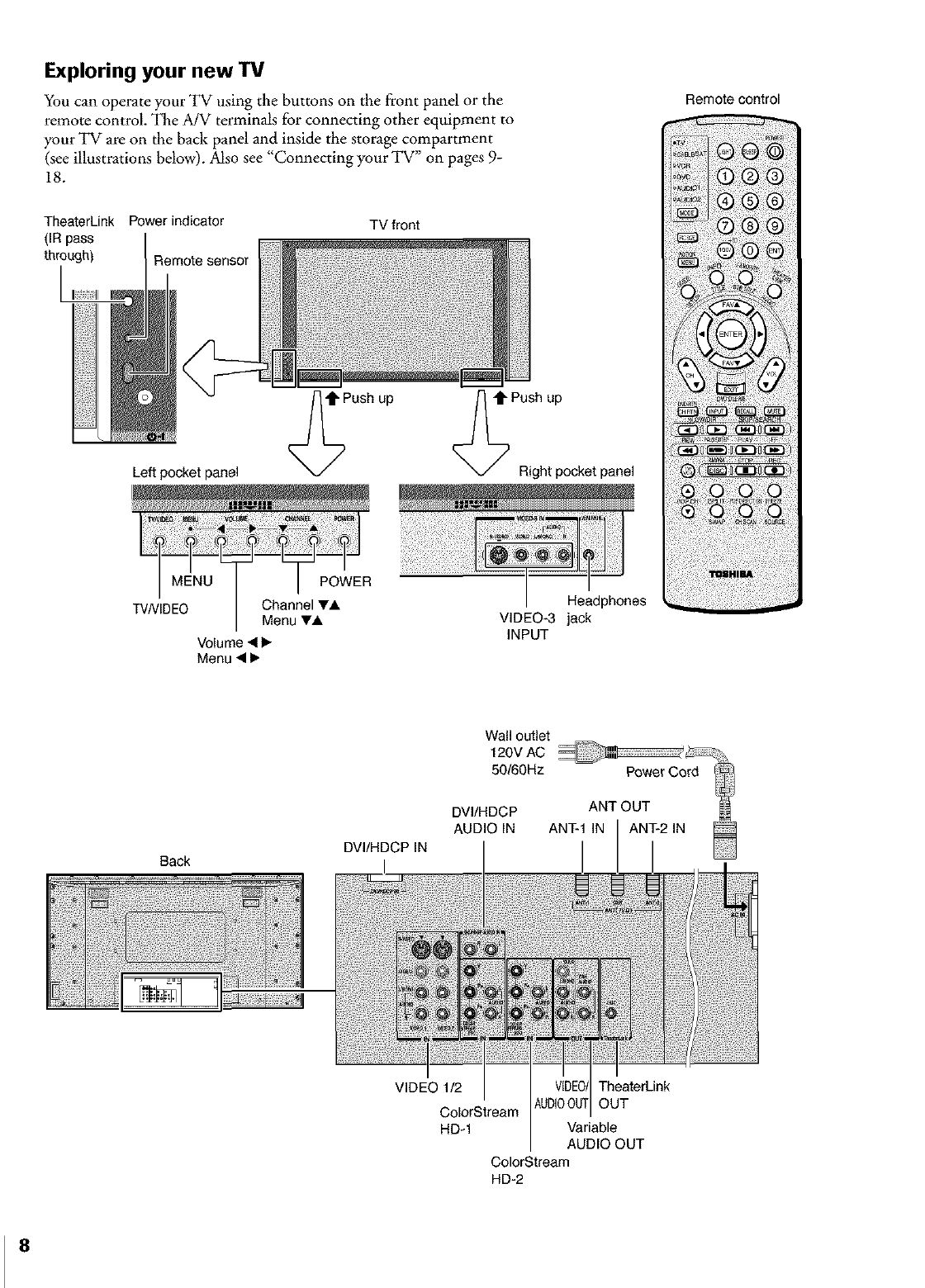
Exploring your new "IV
You can operate your TV using the buttons on the front panel or the
remote control. The A/V terminals for connecting other equipment to
your TV are on the back panel and inside the storage compartment
(see illustrations below). Also see "Connecting your TV" on pages 9-
18.
Remote control
TheaterLink Power indicator
(IRpass
through) Remote sensor
I •41
TV front
Left pocket panel
TVNIDEO
Push up
Channel TA
Menu T_,
Volume 4 I_
Menu < I_
Headphones
VIDEO-3 jack
INPUT
Wall outlet
Back
HDq Variable
AUDIO OUT
ColorStream
HD-2
8


















