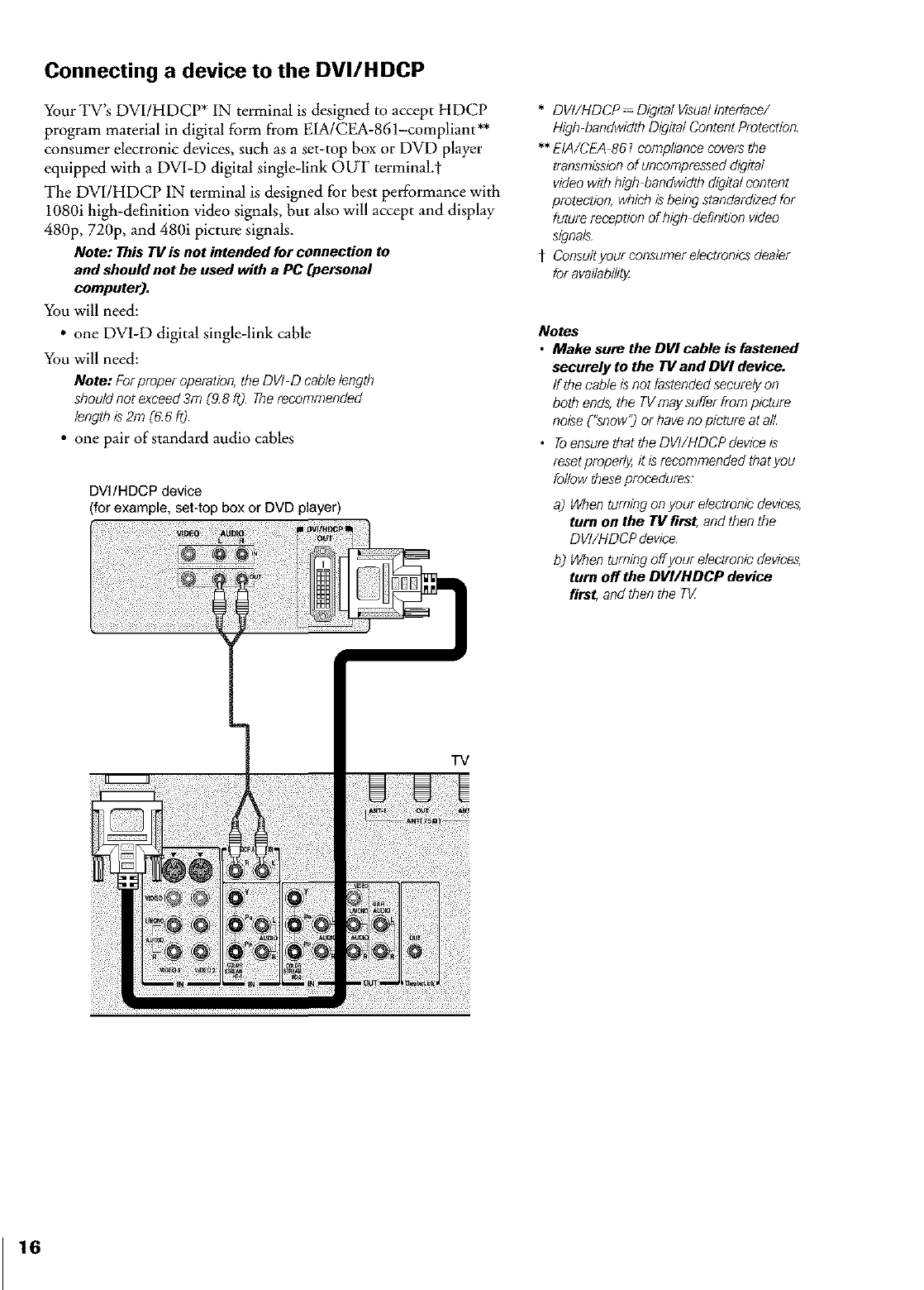
Connecting a device to the DVI/HDCP
Your TV's DV1/HDCP* 1N terminal is designed to accept HDCP
program material in digital form from E1A/CEA-861-compliant **
consumer electronic devices, such as a set-top box or DVD player
equipped with a DV1-D digital single-link OUT terminal.t
The DV1/HDCP IN terminal is designed for best performance with
1080i high-definition video signals, but also will accept and display
480p, 720p, and 480i picture signals.
Note: ThisTVis not intendedfor connectionto
and shouldnot be used witha PCCpersonal
eomputerJ.
You will need:
• one DVI-D digital single-link cable
You will need:
Note:Forproperoperation,theDVIDcablelength
shouldnotexceed3mC98 ft5Therecommended
length is2mC6.6fO.
• one pair of standard audio cables
DVI/HDCP device
(for example, set-top box or DVD player)
* DVI/HDCP ... Digital V_sualInterface/
High ban&vidth Digital ContentProtection.
** EIA/CEA 867compliance coversthe
transmissionof uncompresseddigital
videowith high bandwidth digital content
protection, whichisbeing standardizedfor
future reception of high definitionvideo
signals
t Consultyour consumerelectronicsdealer
foravailability
Notes
• Make sure the DVI cable is fastened
securely to the TV and DVI device.
If thecable isnot fastendedsecurelyon
both ends,the TVmaysufferfrom picture
noise C3now") or havenopicture atall
• Toensurethat theDVI/HDCP deviceis
resetproperly,it isrecommended thatyou
followtheseprocedures:
a) Whenturningon your electronicdevices,
turn on the TV first, and thenthe
DVI/NDCP device.
b) Whenturningoffyour electronicdevices,
turn off the DVIIHDCP device
first, and then the T7
TV
16


















