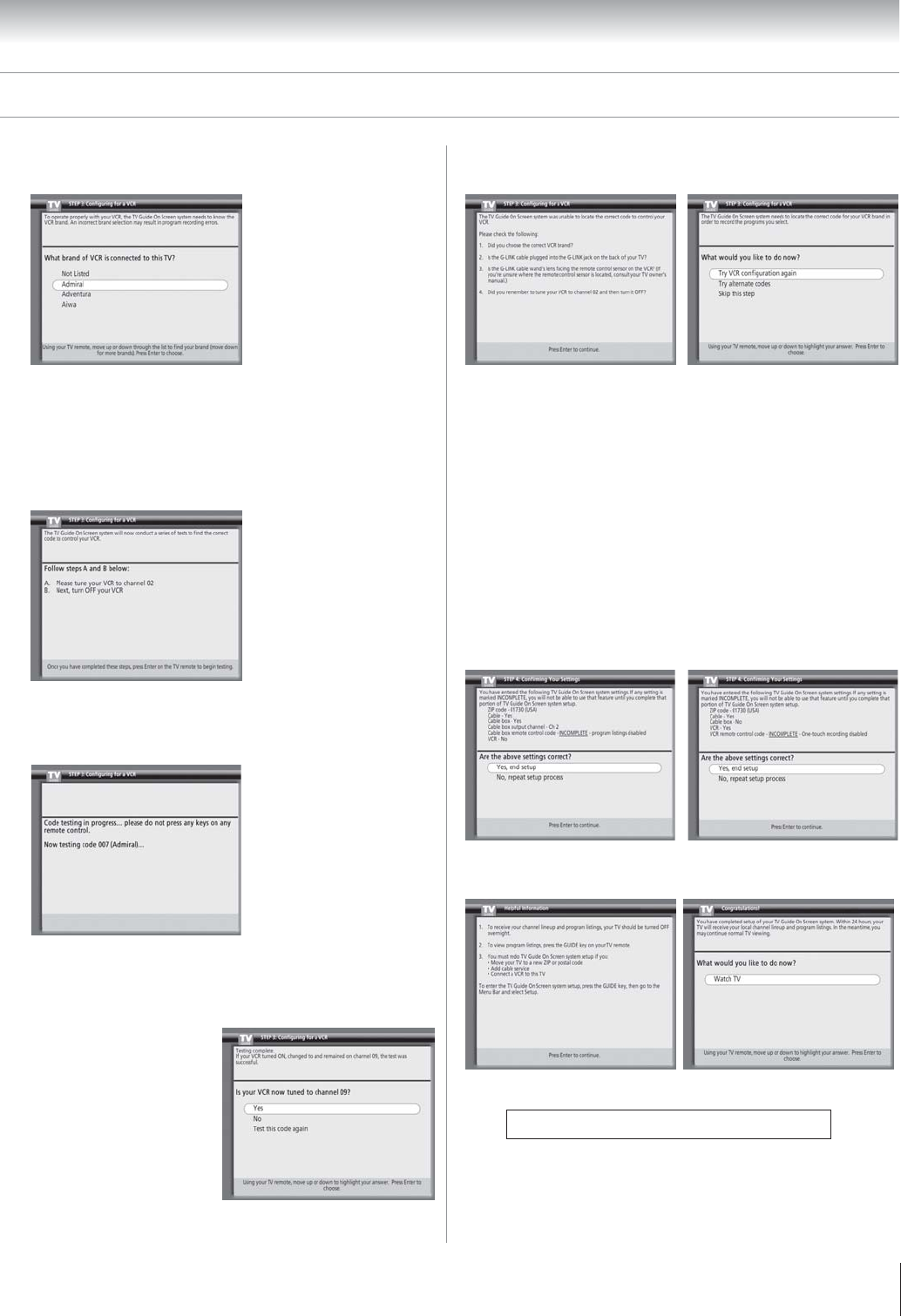
Copyright © 2003 TOSHIBA CORPORATION. All rights reserved.
39
Chapter 5: Quick Connect Guide & TV Guide On Screen setup
3. Select your VCR brand, and then press ENTER. Code
testing begins.
VCR code testing
1. To allow the TV Guide On Screen system to find the
correct code for your brand of VCR, tune your VCR to
channel 02, turn the VCR OFF, leave the TV ON, and
then press ENTER.
The TV Guide On Screen system will test the code for the
brand of VCR you selected. Do not press any keys on the
TV, remote control, or VCR until testing is done.
2. When code testing is done, if your VCR tuned itself to
channel 09, select YES and press ENTER. Go to
“Confirming your settings” (next column on this page).
If your VCR did not tune
itself to channel 09 and
you want to test the same
code again, select TEST
THIS CODE AGAIN
and press ENTER.
If your VCR did not tune
itself to channel 09 and
you want the TV Guide
On Screen system to search for the correct code, select NO
and press ENTER. Go to step 3.
3. If the correct code is not found, the following screens
appear, with helpful hints for finding the code.
Confirming your settings
1. Review the setup information displayed on your TV screen
(an example is shown below).
If the information on your TV screen is correct for your
setup, select YES, END THE SETUP PROCESS and press
ENTER.
If the information is incorrect, select NO, REPEAT THE
SETUP PROCESS and press ENTER to repeat the
TV Guide On Screen program guide setup process.
Note: If you skipped either the Cable box or VCR setup,
the setup confirmation screen (below) will list INCOMPLETE
for any information it has not received.
2. If you selected YES in step 1, the following screens appear.
Press ENTER to exit the TV Guide On Screen setup.
See “Important final setup steps,” next page.
If you are using the Quick Connect Guide, go to the next
page to complete the assisted setup.
Setting up the TV Guide On Screen system (continued)


















