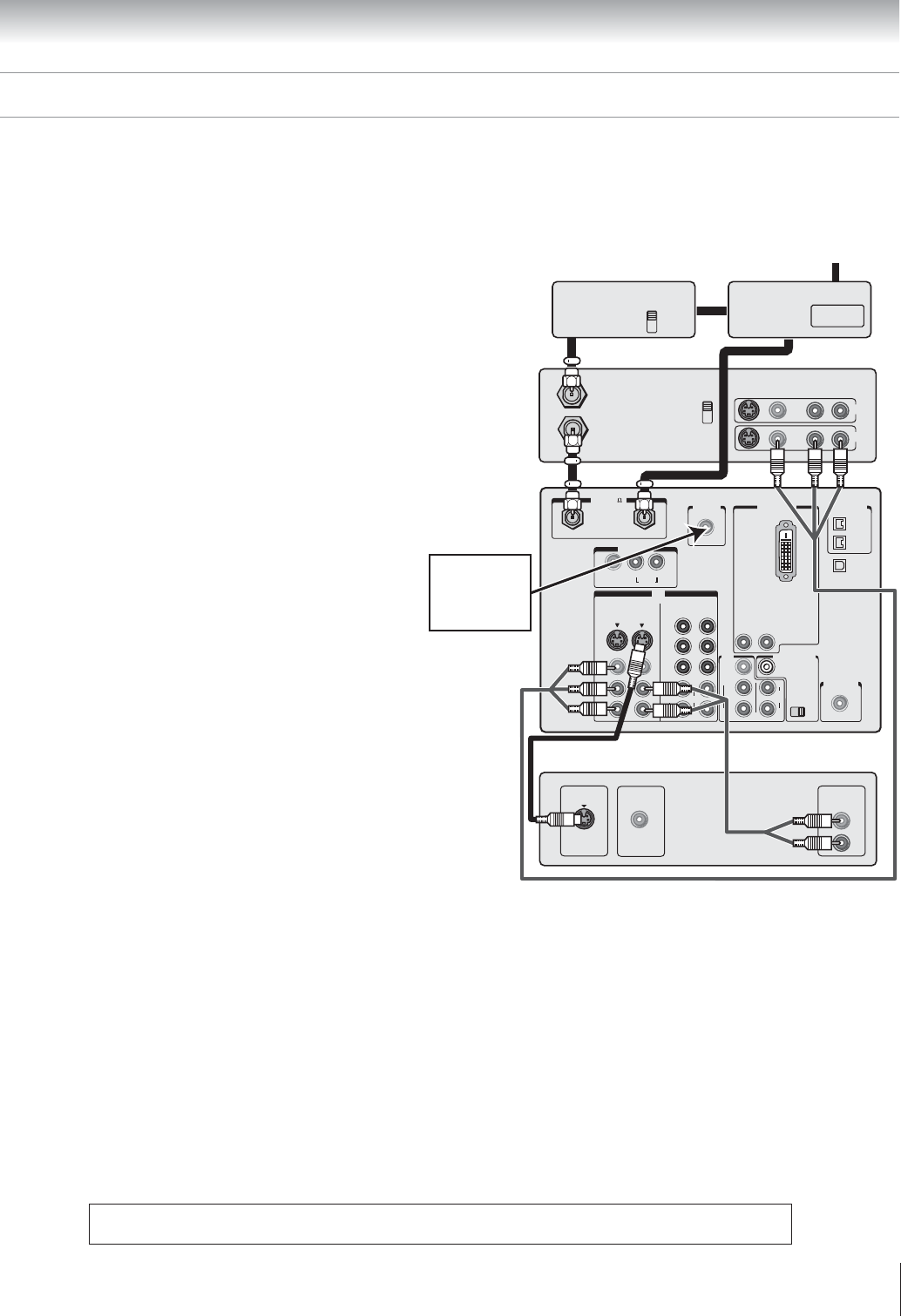
Copyright © 2003 TOSHIBA CORPORATION. All rights reserved.
15
Chapter 2: Connecting your TV
IN
ANT
(
75
)
REC OUT
ANT-1 ANT-2
PB
PR
Y
L/
MONO
AUDIO
S-VIDEO
VIDEO 1 VIDEO 2
COLOR
STREAM
HD-1
COLOR
STREAM
HD-2
VIDEO
R
L
AUDIO
VIDEO
R
L
AUDIO
R
PB
PR
Y
L
AUDIO
R
VIDEO
L/
MONO
ON OFF
L
AUDIO
AUDIO
VAR
R R
OUT
CHANNEL IN
AUDIO CENTER
DVI/HDCP IN
R
AUDIO
L
G-LINK
IR OUT
DIGITAL
AUDIO OUT
IEEE1394
1
IEEE1394
2
TheaterNet
TheaterNet
OUT
Cable box
IN from ANT
VIDEO AUDIO
OUT to TV
CH 3
LR
LR
CH 4
IN
OUT
S-VIDEO
OUT
VIDEO
OUT
AUDIO
OUT
L
R
OUT
OUT
Cable splitter
IN
IN
CH 3
CH 4
Connecting a DVD player with S-video and a VCR
You will need:
five coaxial cables
one set of standard A/V cables
• If you have a mono VCR, connect L/MONO on the TV (VIDEO 2)
to your VCR’s audio out jack using the white audio cable only.
one S-video cable
one pair of standard audio cables
Note:
• If your DVD player does not have S-video, use a standard video
cable instead. Do not connect an S-video cable and a standard
video cable to VIDEO 1 (or VIDEO 2) at the same time or the
picture performance will be unacceptable.
• If your DVD player has component video, see page 16.
• Do not connect the DVD player and VCR to the same set of A/V
inputs on the TV. (See the illustration, which shows the VCR
connected to VIDEO 1 on the TV, and the DVD player
connected to VIDEO 2.)
To view basic channels and access the TV’s features:
Select the ANT 2 video input source.* Use the TV
controls to change channels and access the TV’s features.
To view premium Cable channels:
Turn OFF the VCR. Select the ANT 1 video input source.*
Tune the TV to channel 3 or 4 (whichever channel is vacant
in your area). Use the Cable box controls to change
channels.
or…Turn ON the VCR. Tune the VCR to channel 3 or 4
(whichever channel is vacant in your area). Select the
VIDEO 1 video input source.* Use the Cable box controls
to change channels.
To view the DVD player:
Select the VIDEO 2 video input source.*
To view the VCR:
Select the VIDEO 1 video input source on the TV.*
or... Tune the TV to channel 3 or 4 (whichever channel is vacant
in your area) and select the ANT 1 video input source on
the TV.*
_____________
* To select the video input source, press INPUT on the remote control
(see page 61). To program the TV remote control to operate other
devices, see pages 30 to 33.
DVD player with S-video
TV
Stereo VCR
From antenna or Cable TV
The unauthorized recording, use, distribution, or revision of television programs, videotapes, DVDs, and other materials is
prohibited under the Copyright Laws of the United States and other countries, and may subject you to civil and criminal liability.
Connect the IR
blaster cable to
the G-LINK jack
(see page 25)


















