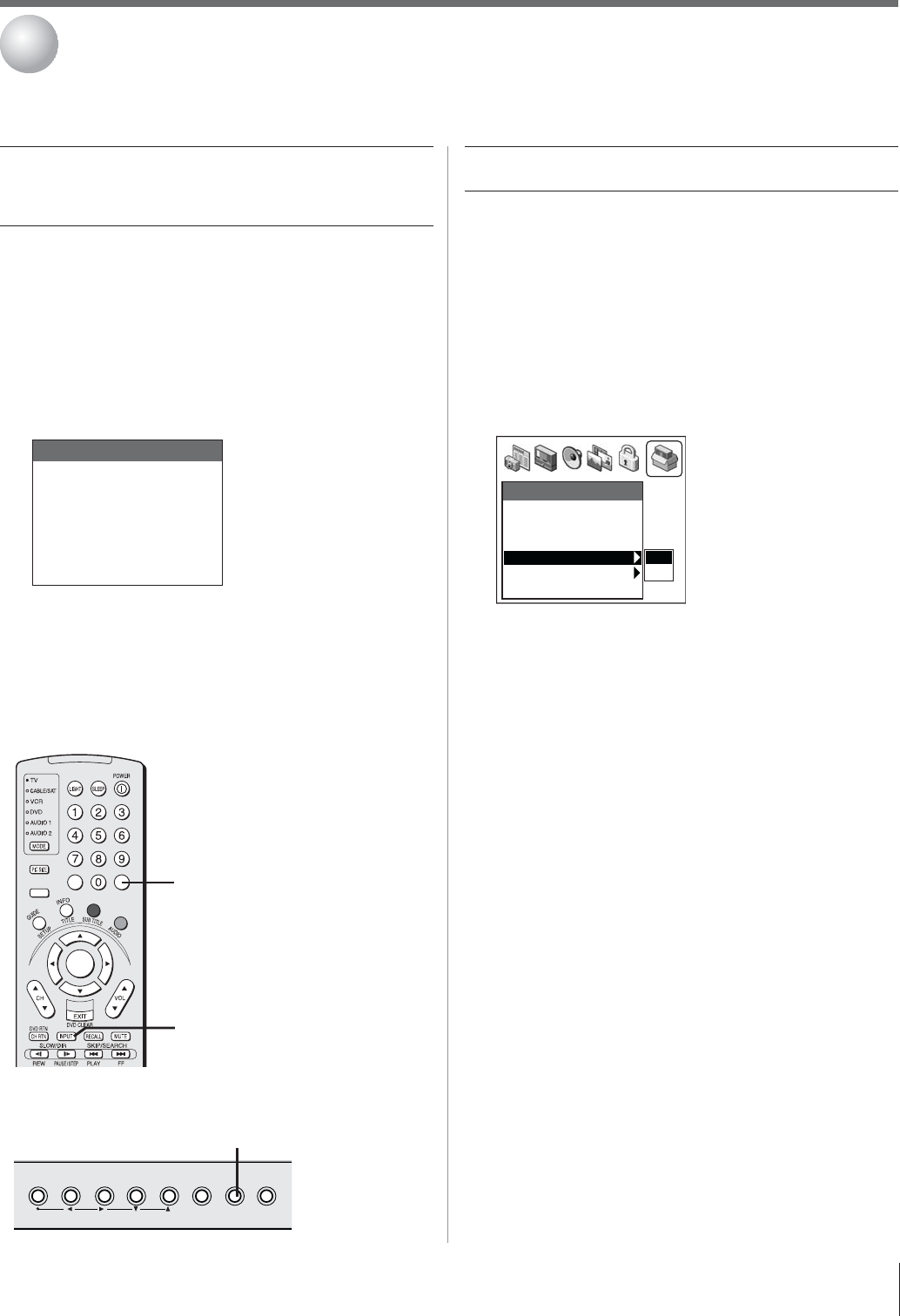
Copyright © 2003 TOSHIBA CORPORATION. All rights reserved.
61
Selecting the video input source
to view
To select the video input source to view:
1. Press INPUT on the remote control or TV/VIDEO on the
TV front panel.
2. Press 0–7 to select the input source you want to view,
depending on which input jacks you used for connecting your
devices (see “Connecting your TV” on pages 9–25).
The current signal source displays at the top of the INPUT
SELECTION screen.
Input Selection
ANT 1
Video 1
Video 2
Video 3
ColorStream HD 1
ColorStream HD 2
DVI
ANT 2
0 – 7: TO SELECT
O :
1 :
2 :
3 :
4 :
5 :
6 :
7 :
Note:
• You also can repeatedly press the INPUT or TV/VIDEO button to
select the source.
• You can label the video input sources according to the specific
devices you have connected to the TV (see next page).
• To select an IEEE-1394 input source, press the TheaterNet button
on the remote control (see page 45).
+
PAGE –
ACTION
ENTER
MENU
THEATER
NET
F
A
V
–
100
+10
INPUT
TouchFocus
TV/VIDEO
EXITMENU
CHANNELVOLUME
TV/VIDEO
TV front panel
Using the TV’s features
8
Using the digital tuner hold
The digital tuner hold helps to protect the digital tuner’s signal
when you record a digital signal. If you are recording to a
D-VHS device, the digital tuner hold is automatically activated.
If you are recording to an analog VCR using the REC OUT
jacks, you need to manually turn on the digital tuner hold.
To manually turn on the digital tuner hold:
1. Press MENU and open the SETUP menu.
2. Highlight DIGITAL TUNER HOLD and press ENTER.
3. Highlight ON and press ENTER.
Setup
Installation
Sleep Timer
On/Off Timer
Digital Tuner Hold
• • • • • • •
Off
Slide Show Interval
• • •
2 Sec
Convergence
Off
On
To turn off the digital tuner hold:
Highlight OFF in step 3 above.
Note:
• If you turn ON the digital tuner hold when ANT 1 is the selected
input source, you cannot change to the ANT 2 input source, and
vice versa.
• When ANT 2 is the selected input source, if you manually turn
on the digital tuner hold and then open the TV Guide On Screen
system, the Video Window may not display a picture. If this
happens and you want to use the TV Guide On Screen system,
turn off the digital tuner hold and select ANT 1 or VIDEO 1 as
the input source.
TheaterNet


















