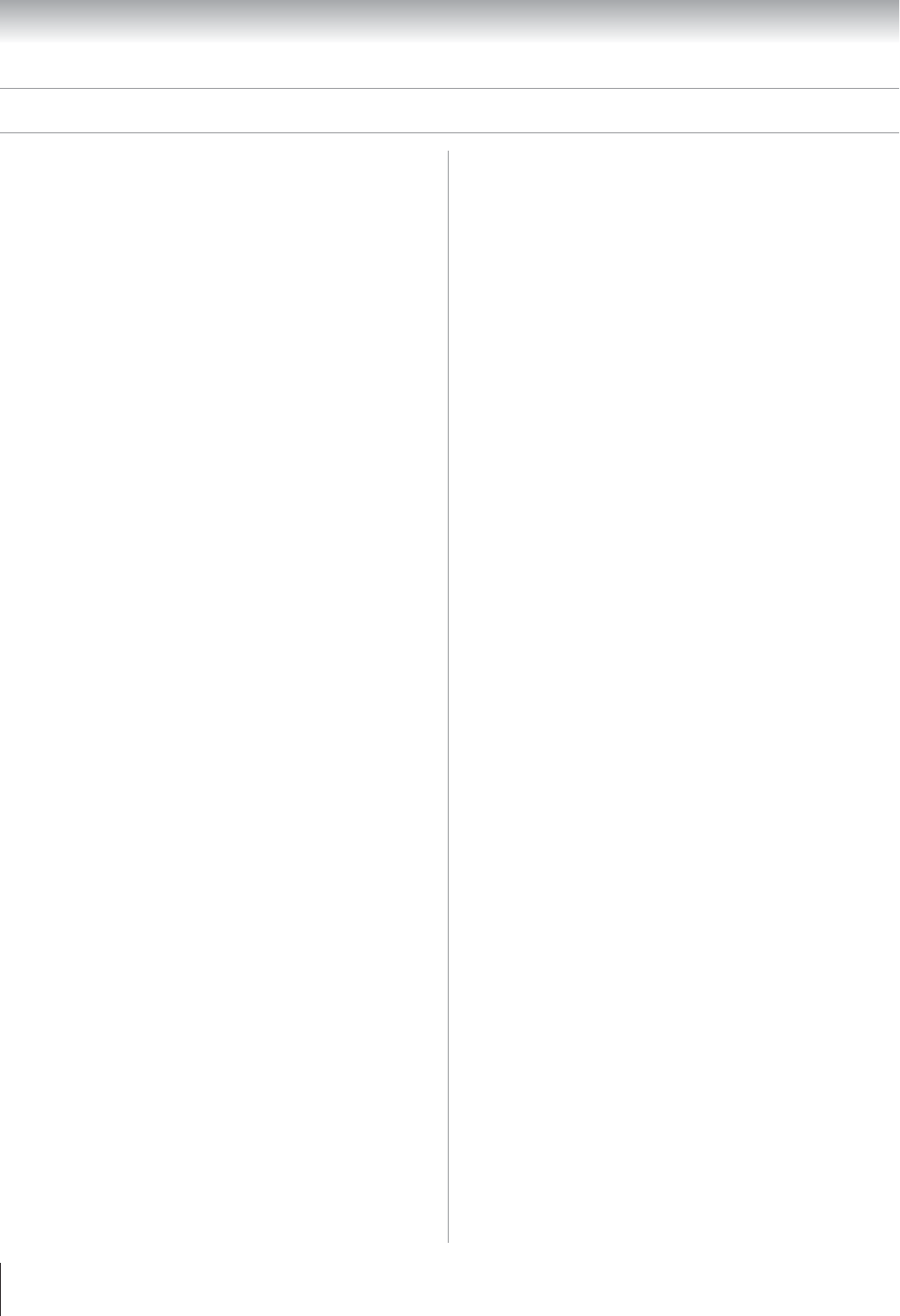
Copyright © 2003 TOSHIBA CORPORATION. All rights reserved.
90
TV Guide On Screen FAQs
The following are frequently asked questions about the TV Guide
On Screen system. The answers represent the most likely solutions
to the problem.
Setup Questions
1. Q: What if I move and my ZIP code or postal code
changes?
A: Open the TV Guide On Screen SETUP menu and follow
the on-screen prompts to enter new information (see page
37 for details). The TV Guide On Screen data will be
updated within 6 to 10 hours.
2. Q: What if I change my cable hook-up to antenna or vice
versa?
A: Open the TV Guide On Screen SETUP menu and follow
the on-screen prompts to enter new input information and
rescan channels for the new input (see page 37 for details).
3. Q: What if I change cable boxes?
A: Open the TV Guide On Screen SETUP menu and follow
the on-screen prompts to enter new input information and
rescan channels for the new input (see page 37 for details).
4. Q: I used to have a cable box, but now I get direct cable.
What do I do?
A: Open the TV Guide On Screen SETUP menu and follow
the on-screen prompts to enter new input information and
rescan channels for the new input (see page 37 for details).
5. Q: Why does it take 24 hours for the TV Guide On Screen
system to be ready for use?
A: TV Guide On Screen data may be ready earlier. It depends
on when the feature is set up and if the device is in use.
Often it just takes overnight. Data is downloaded four
times daily, so it may be updated within 6 to 10 hours.
6. Q: I completed the initial setup for my TV Guide On
Screen hours ago, but when I try to turn it on, a screen
message tells me to input the correct setup information.
What’s wrong?
A: There are several possibilities:
a) Initial setup was done incorrectly. (i.e., you entered wrong
country, ZIP/postal code, or cable box information.)
b) The cable box was turned OFF. The television must be OFF
and the cable box ON.
c) The VCR, DVD, or Satellite box was left ON.
d) A/V cables: The VCR was turned OFF. If the connection
includes stereo cables with cable box to VCR, stereo
connection from VCR to the television, the VCR must be
tuned to the output channel and powered ON.
7. Q: I had a power outage. Do I need to go through initial
setup of the TV Guide On Screen system again?
A: No. The information you entered is in a protected part of
the TV Guide On Screen system memory.
Note: For Cable box users, the TV must be OFF and the Cable
box must be left ON for the TV Guide On Screen system to
receive channel line-up information.
8. Q: How do I access the TV Guide On Screen system setup
screen?
A: For initial setup, press the GUIDE key on the remote
control, and then follow the on-screen prompts.
After initial setup, there are two ways:
a) Press GUIDE, then use the UP and RIGHT arrow keys to
highlight SETUP on the Menu Bar, and then use the
DOWN arrow key to highlight “Change system settings.”
Follow the on-screen prompts.
b) Press MENU, open the SETUP menu, highlight
INSTALLATION and press ENTER to open the
INSTALLATION menu. Open the TV GUIDE ON
SCREEN SETUP menu, highlight START, and press
ENTER. Follow the on-screen prompts.
9. Q: How do I connect the G-LINK (IR blaster) cable to the
G-LINK input on the TV?
A: See Chapter 2: Connecting your TV in this manual.
You also can refer to the TV Guide On Screen prompts
during VCR or Cable box setup.
10. Q: When will I be able to view my TV program listings and
use other TV Guide On Screen system features?
A: The TV Guide On Screen system will be ready for use
within 24 hours of initial setup.
11. Q: What should I do if I cannot complete initial setup?
A: If you are unable to complete initial setup using the owner’s
manual and the on-screen prompts, please call Toshiba’s
National Service Division at 1-800-631-3811.
12. Q: If I make a mistake during setup, how do I go back to
the previous step?
A: Complete the remaining setup steps. When “Confirming
Your Settings” appears, select “No, repeat setup process.”
Follow the on-screen prompts and input the correct
information.
13. Q: What if the channel number is not visible on my cable
box?
A: Your cable box may be defaulting to a clock or time display
once the channel changes. Watch the box carefully when
testing the cable box brand code to see if the channel
changes to 09.
Chapter 10: Troubleshooting


















