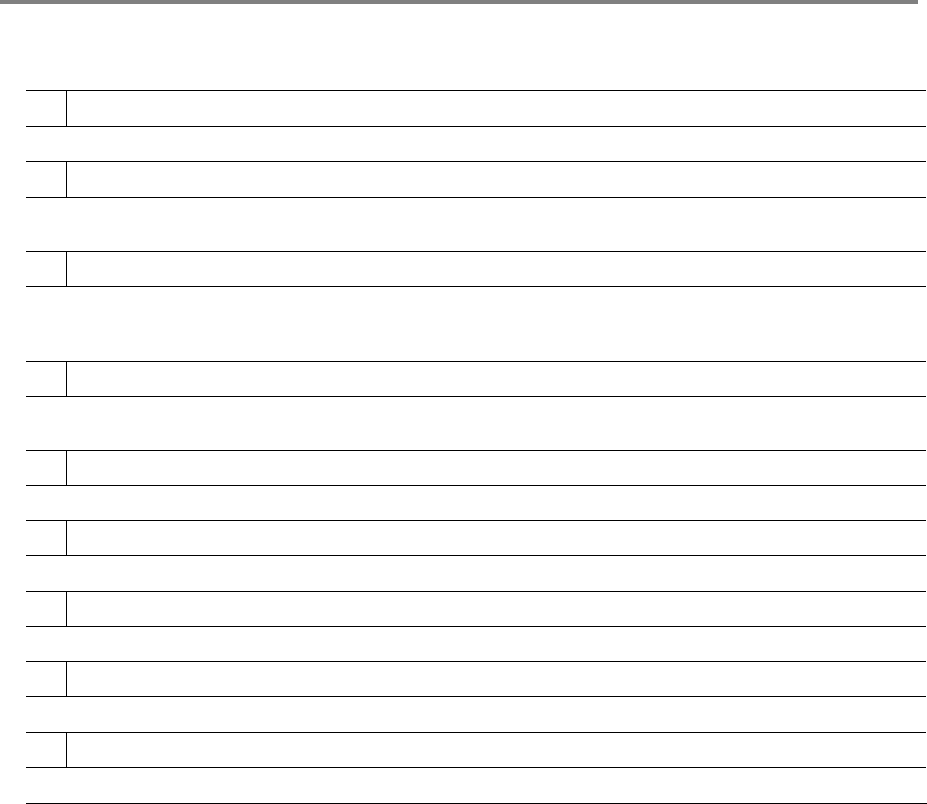
13
OPTIONAL COMPONENTS
To fully utilize the XVR unit’s potential; several optional Surveillix components are listed below. Contact the dealer for more
information.
1 GB-NIC Gigabit Network Card
Increase data transfer rate with a faster network card
2 NP-FM56USB 56K External Modem
This 56K modem allows the user to connect the XVR to a standard phone line. Using this modem, either connect the unit to the
Internet or allow a direct XVR to computer connection.
3 PW-UPS UPS Power Backup
UPS Power Backups allow your XVR unit to remain fully functional even in the event of a power failure. UPS Power Backups also
even the fluctuating power current out to provide a consistent, reliable power flow. This creates a stable environment for the XVR unit
and reduces failure.
4 NP-4PKVM 4 Channel KVM Switch
The 4 Channel KVM switch allows you to have multiple boxes (up to 4) using only one keyboard, mouse and monitor. You can simply
switch between the XVR units using the keyboard.
5 PC-POS01 POS Interface
6 PC-ATM01 ATM Interface
7 P1550LA 15” LCD Monitor
15” Flat screen monitor.
8 P1750LA 17” LCD Monitor
17” Flat screen monitor.
9 P1950LA 19” LCD Monitor
19” Flat Screen monitor


















