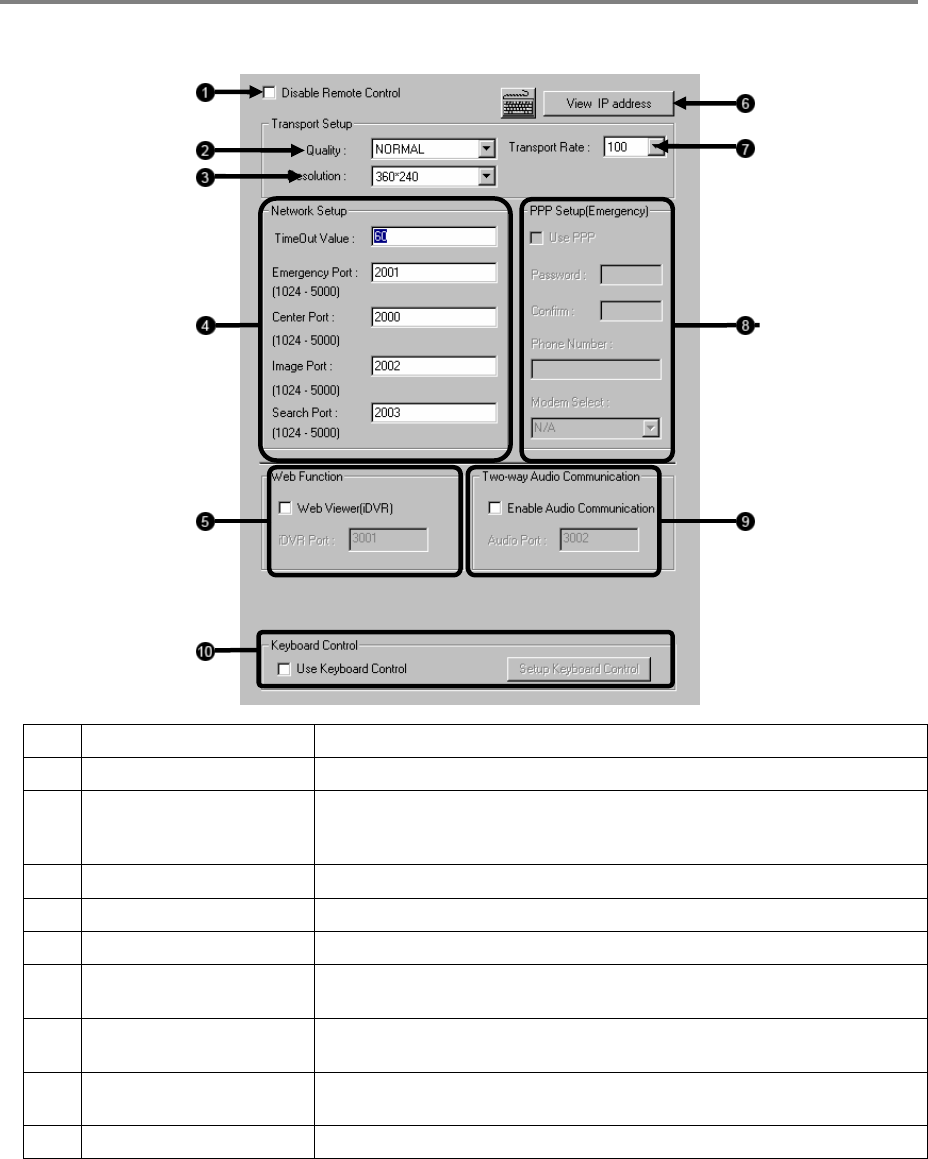
49
NETWORK SETUP
Network Setup allows the user to adjust settings such as Ports, setup emergency PPP information for use with the Emergency Agent
and enable Remote Access.
1 Disable Remote Control Enables or disables access to the XVR from remote connections.
2 Quality Adjusts the resolution quality when transferring video to a remote client.
3 Resolution Adjusts the resolution of the images being sent to remote clients. By setting the resolution
low, the images will be sent faster, however, the image quality will be reduced
considerably.
4 Network Setup Specifies the Ports to use when transferring data.
5 Web Function Enables the use of the Web Viewer interface.
6 View IP Address Allows the user to view the IP configuration of the XVR.
7 Transport Rate Transport Rate is essentially a bandwidth throttle. This throttle is based on percentage of
free network.
8 PPP Setup (Emergency) Defines the modem and PPP information to dial to a remote client when the Emergency
Agent is activated.
9 Two-way Audio
Communication
Enables Two-Way Audio communication between the XVR and a remote location.
10 Keyboard Control Enables the use of RS-232 Keyboards with the XVR.


















