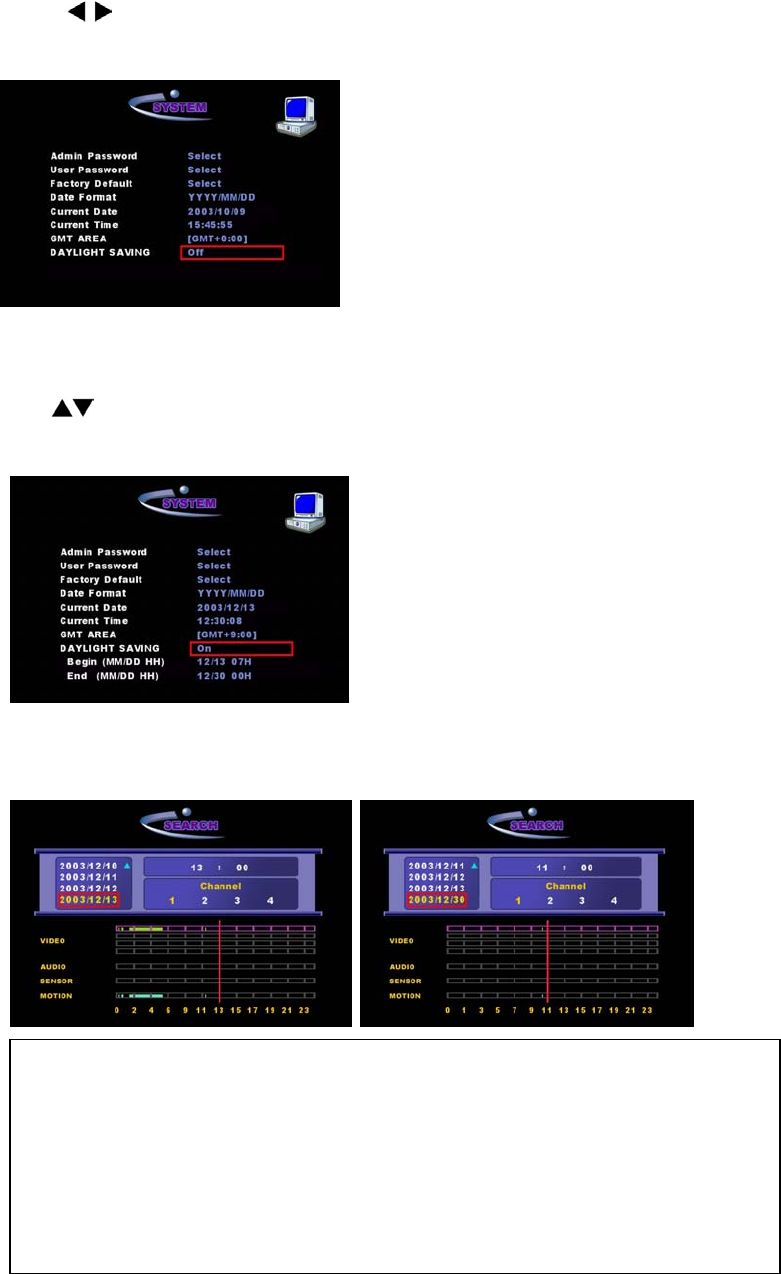
4-4-8. DYALIGHT SAVING
1. Press buttons to decide whether to apply DAYLIGHT SAVING or not by selecting
<ON> or <OFF>.
2. After selecting <ON>, move the cursor to BEGIN (MM/DD/HH) field and press SEL
button. This will highlight the front part of the displayed date in yellow.
3. Use
buttons to set the date in MM/DD/HH format.
4. Press SEL button to apply the changed time.
5. When CURRENT DATE and CURRENT TIME is located between BEGIN and END,
DLS (DAYLIGHT SAVING) is applied and operated.
NOTICE
- The Northern Hemisphere: The date and time in BEGIN is earlier than END.
- The Southern Hemisphere: The date and time in END is earlier than BEGIN.
EXCEPTION
- DLS can’t start from 23:00.
- DLS can’t be applied, if the date of BEGIN and END is same.
34


















