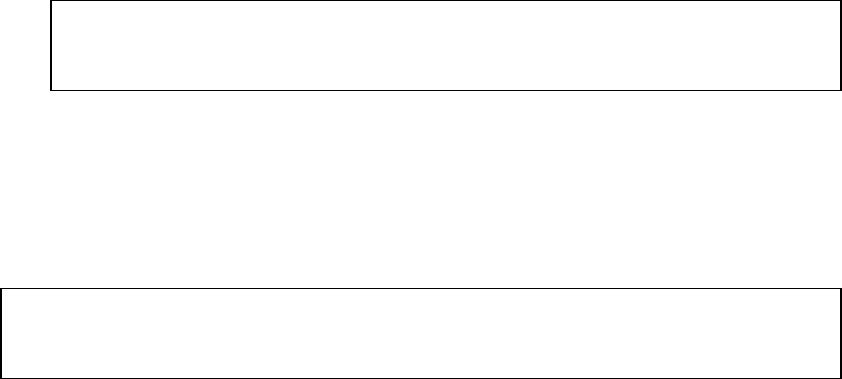
7. NETWORKING
DVR can be connected to LAN or ADSL network and supports functions and additional features
that are available on remote DVR.
7-1. NETWORK CLIENT S/W Main Features
Remote real-time monitoring
Remote search and playback of saved data in DVR
Various BACKUP functions – Image data backup during remote live display or remote
playback, directly download image data from a remote DVR.
Remote setup
Remote camera control
Supports dynamic IP addresses
7-2. Computer System Requirements
Operating System: Microsoft Windows 98/SE, Microsoft Windows ME, Microsoft
Windows 2000, or Microsoft Windows XP
CPU: Pentium III (Celeron) 1.6GHz or higher
RAM: 128MB or higher
NETWORK CLIENT S/W may not operate if the VGA card in PC is outmoded or is not well-
known brand.
7-3. Network Setup in DVR
To make regular use of NETWORK CLIENT S/W, the network type of DVR must be set same as
the connected network after setting Network Access “ON”. DVR supports various types of
network including dynamic IP and static IP environments.
7-3-1. Network ACCESS ON/OFF
For details regarding network environments and related numbers, please consult the network
administrator of the installed site.
1. Select NETWORK in the SETUP menu to set up your network.
2. CLIENT S/W ACCESS can be turned ON/OFF. CLIENT ACCESS must be turned ON for
network to be connected from CLIENT to DVR.
67


















