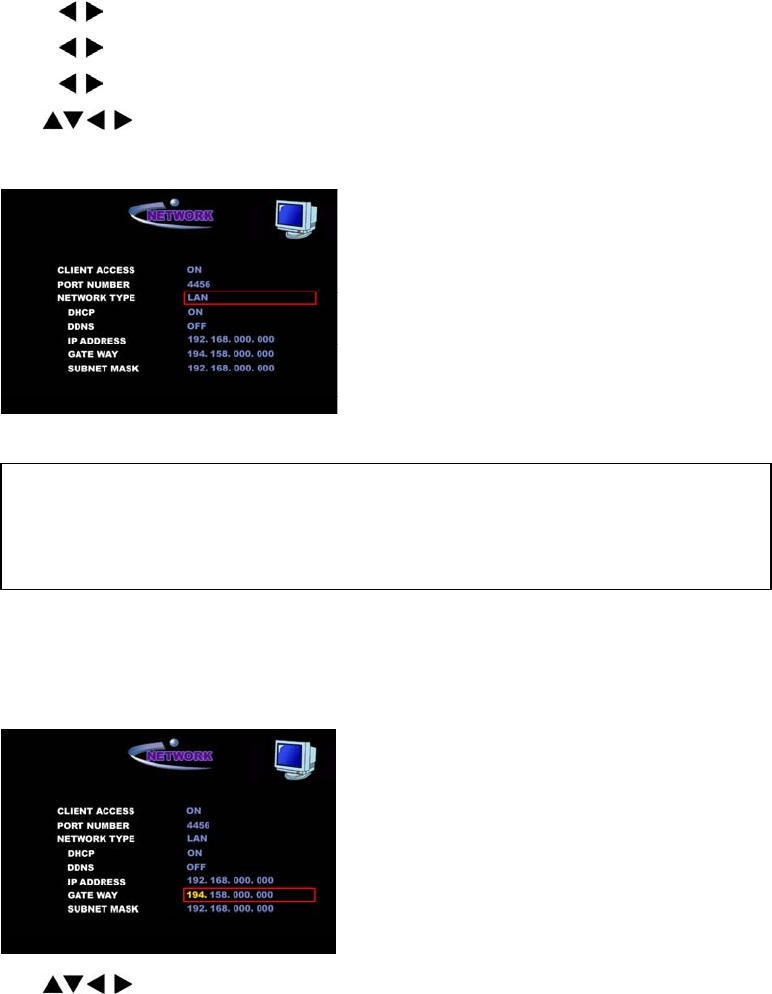
4-7-2. LAN
Users connected to LAN network, which uses static IP addresses, should follow the setup
described below.
1. Press
buttons to set network type to <LAN>.
2. Press buttons to set DHCP to <OFF>.
3. Press buttons to set DDNS to <ON>.
4. Use
buttons to edit DDNS SERVER IP Address. And press SEL button to
apply the changed DDNS SERVER IP address.
NOTE
To use DDNS function, the DVR Serial number and Domain Name should be registered at
DDNS Server.
5. Place the cursor on the IP Address field and press SEL button. This will highlight the
first part of IP address in yellow color.
6. Use
buttons to edit the IP Address. And press SEL button to apply the
changed IP address.
7. Edit GATAWAY and SUBNET MASK using the same method as above.
4-7-3. LAN –DHCP (Dynamic Host Configuration Protocol)
Users connected to LAN – DHCP network, which uses dynamic IP addresses, should follow the
setup described below.
41


















