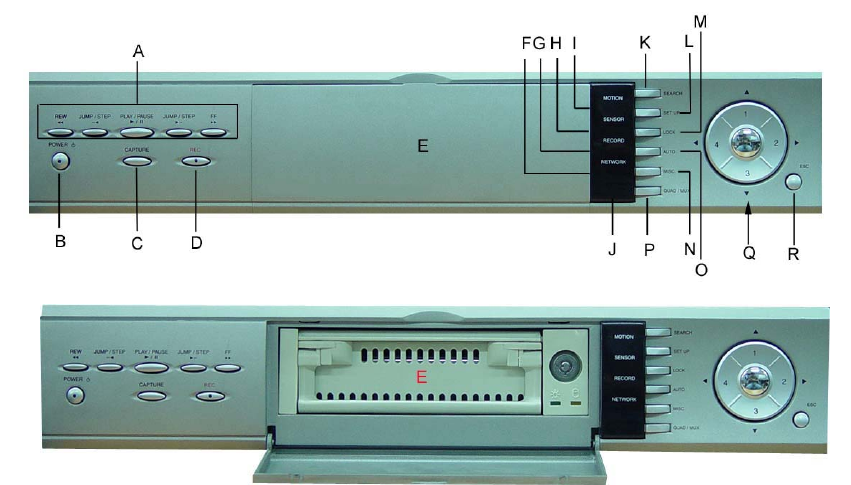
2. Name, Function and Connection
2-1. Front View
A. PLAYBACK BUTTONS
REW, REW JUMP/STEP, PLAY/PAUSE, JUMP/STEP, and FF buttons are used for
playing recorded videos.
B. POWER
Press this button to power on/off DVR. A red light appears when the power of DVR is
turned on.
C. CAPTURE
Press this button to save a captured still-image during playback as a JPEG file.
D. RECORD
Press this button to start/stop manual recording. A red light appears during the
recording.
E. REMOVABLE HDD RACK
Removable HDD rack to install default hard disk drive
F. NETWORK LED
A red light appears when the network client is connected to DVR.
G. RECORD LED
A red light appears during DVR is recording.
9


















