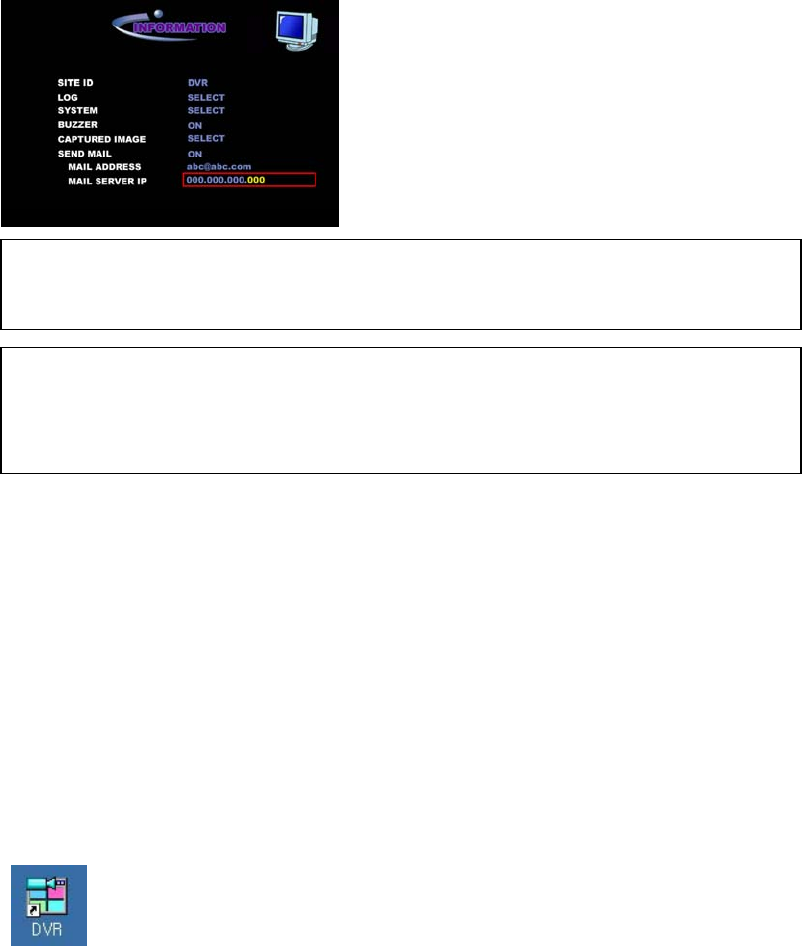
For setting up an email address for sending out assigned IP addresses to the client user, please
refer to “4-5-5. SEND MAIL (IP ADDRESS Mailing)”.
IMPORTANT
To receive e-mail with Dynamic IP address from DVR, User has to apply IP address of Mail
Server run by Manufacturer on the field of “MAIL SERVER IP”.
7-4. NETWORK CLIENT S/W Installation and Start Up
7-4-1. NETWORK CLIENT S/W Installation
Do the following before starting installation.
Close all programs that are operating on the computer before installing Network Client
S/W.
If there is an existing Network Client S/W on the computer, uninstall the older version.
Insert the enclosed CD-ROM into the PC’s CD-ROM, and run the file named ‘DVR.exe’ to begin
the installation of Network Client S/W. The icon shown below is created when the installation of
Network Client S/W is completed.
7-4-2. NETWORK CLIENT S/W Start Up – Static IP Address
1. Run CLIENT S/W and press the SITE button. A dialogue box for entering IP address and
password appears.
70


















