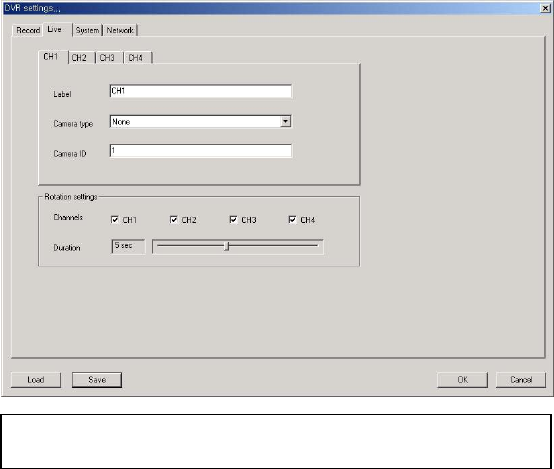
7-6-2. LIVE
D. CH1 / CH2 / CH3 / CH4
LABEL: Show the selected channel name
P/T/Z/F TYPE: Select the appropriate camera protocol for the channel
E. ROTATION SETTING
CHANNEL: Select a channel to rotate
DURATION: Select the time interval between each channel for automatic channel rotation.
Please refer to “4-2. LIVE”
7-6-3. SYSTEM
A. SYSTEM INFORMATION
SITE DECSRIPTION: Edit DVR information of DVR that is connected to network.
IP ADDRESS: Show IP Address of the appropriate site
SERIAL ID: Show the serial number for DVR that is connected to network
S/W VERSION: Shows the S/W version of DVR that is connected to network
H/W VERSION: Shows the H/W version of DVR that is connected to network
Client VERSION: Show the client S/W version
B. USER PASSWORD (PASSWORD Edit Menu)
OLD PASSWORD
NEW PASSWORD
COMFIRM PASSWORD
C. TIME ZONE
D. DAY LIGHT SAVING (DLS) SETTING
76


















