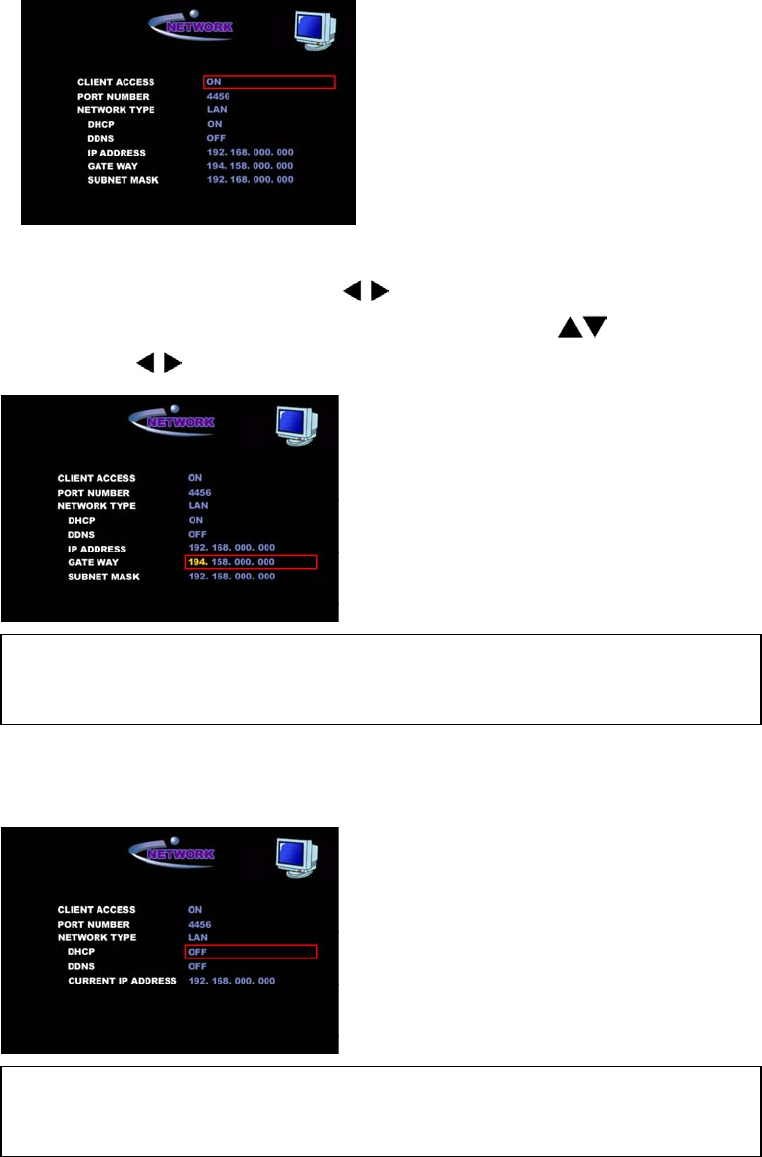
7-3-2. For LAN Users
Select LAN for NETWORK TYPE using buttons. Edit the IP address assigned from
LAN as well as LAN’s GATEWAY and SUBNET MASK. Use
buttons to edit the
numbers and use
buttons to move from field to field.
For details regarding IP ADDRESS, GATEWAY, and SUBNET MASK, please consult the
network administrator of the installed site.
7-3-3. For LAN –DHCP Users
1. If LAN is using DHCP, set DHCP to “ON”.
For DHCP installation, please refer to “4-7-3. LAN Setup –DHCP (Dynamic Host
Configuration Protocol)”.
2. Set up the email address that will send out the assigned IP address of DVR, and the
related Mail Server’s IP address in the INFO menu.
68


















