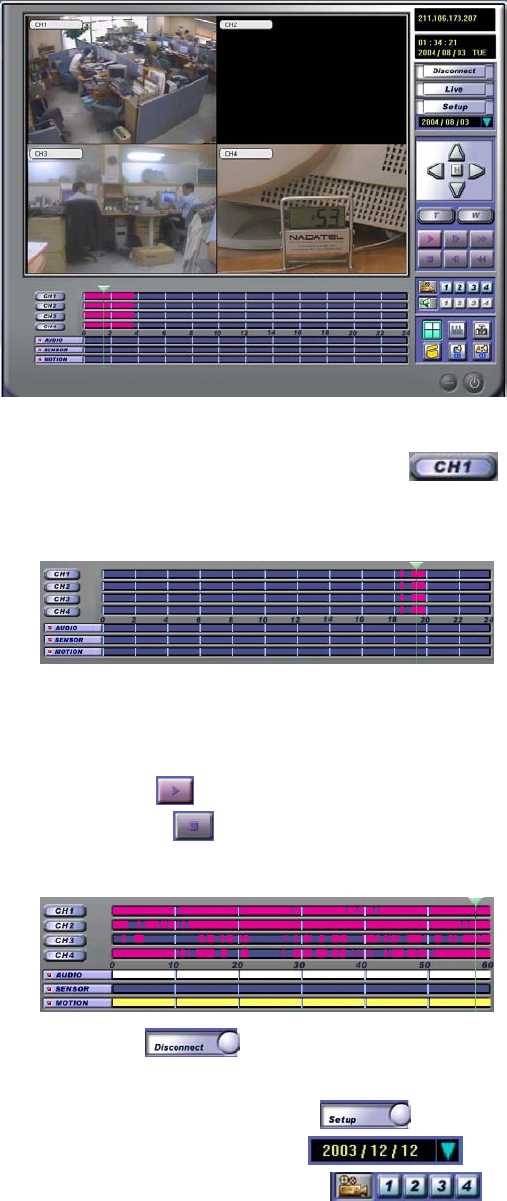
7-7. SEARCH
7-7-1. Buttons in Search menu
1. Enlarge the selected channel on display
2. The Graphic Bar shows the recorded part for the day in Pink (MUX Record) and
Green (QUAD).
3. Time Select Bar (Move the bar to the part you wish to play).
4. AUDIO, SENSOR, MOTION – Each bar shows audio, sensor, and motion in
recording
5. PLAY button
6. PAUSE button
7. Indicate the 1,2 graphic by hour
8. Disconnect
9. Button to go to Live window
10. Button to go to SETUP window
11. Select Date for Search button
12. Video BACKUP during playback
79


















