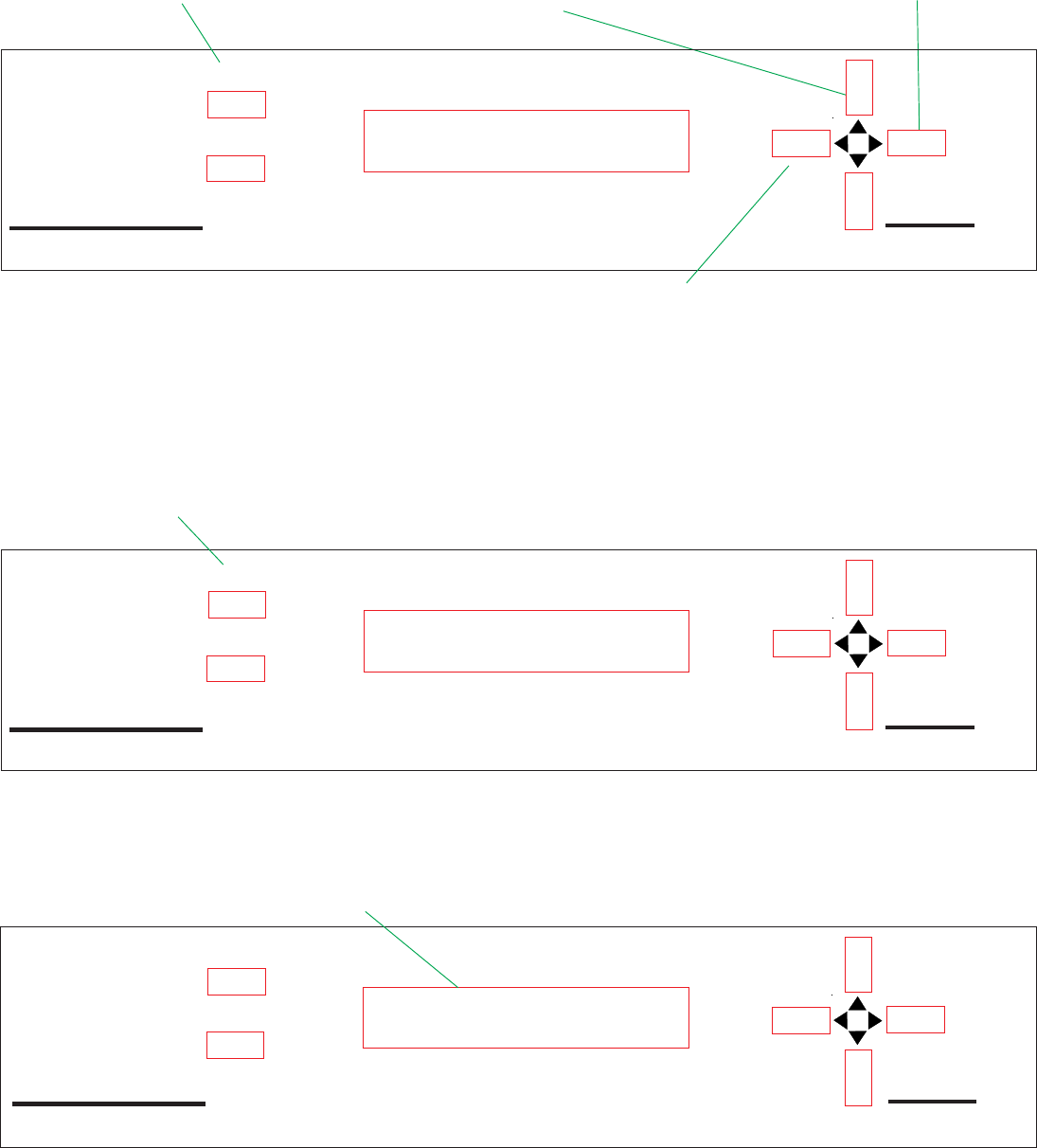
25
6. Press [UP/DOWN] arrow buttons to scroll cities, Figure 3. The cities are
listed alphabetically by state. Pressing the [RIGHT] arrow button will scroll the
list to the first entry of the next state. Pressing the [LEFT] arrow button will
scroll the list to the last entry of the previous state.
Press RIGHT arrow button
to scroll list to the first entry
of the next state
4. Press UP/DOWN arrow
buttons to scroll through
City list
5. Press SELECT A or B
for the nearest city
Model RD-9900
PINNACLE
POSITIONER
by WINEGARD
SELECT B
SELECT A
BURLINGTON IA
SOIUX CITY IA
Figure 3
Press LEFT arrow button to scroll list to the last
entry of the previous state
7. Press [SELECT A or B] once you have scrolled to the closest city to your
location, Figure 3.
8. Press [SELECT A] Start Search, Figure 4. This will begin the search for
satellite operation. If you selected the wrong city press [SELECT B] Quit, this
will return you to step 3. Repeat 3 through 7 to select the correct city.
Model RD-9900
PINNACLE
POSITIONER
by WINEGARD
SELECT B
SELECT A
Figure 4
6. Press SELECT A
Start Search
Quit
NOTE: When the system starts searching for the satellite, the following
messages will be displayed on the positioner screen. No input is
required.
Model RD-9900
PINNACLE
POSITIONER
by WINEGARD
SELECT B
SELECT A
Positioner is calculating correct elevation angle for antenna
Calculating . . .
Figure 5


















