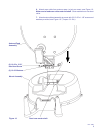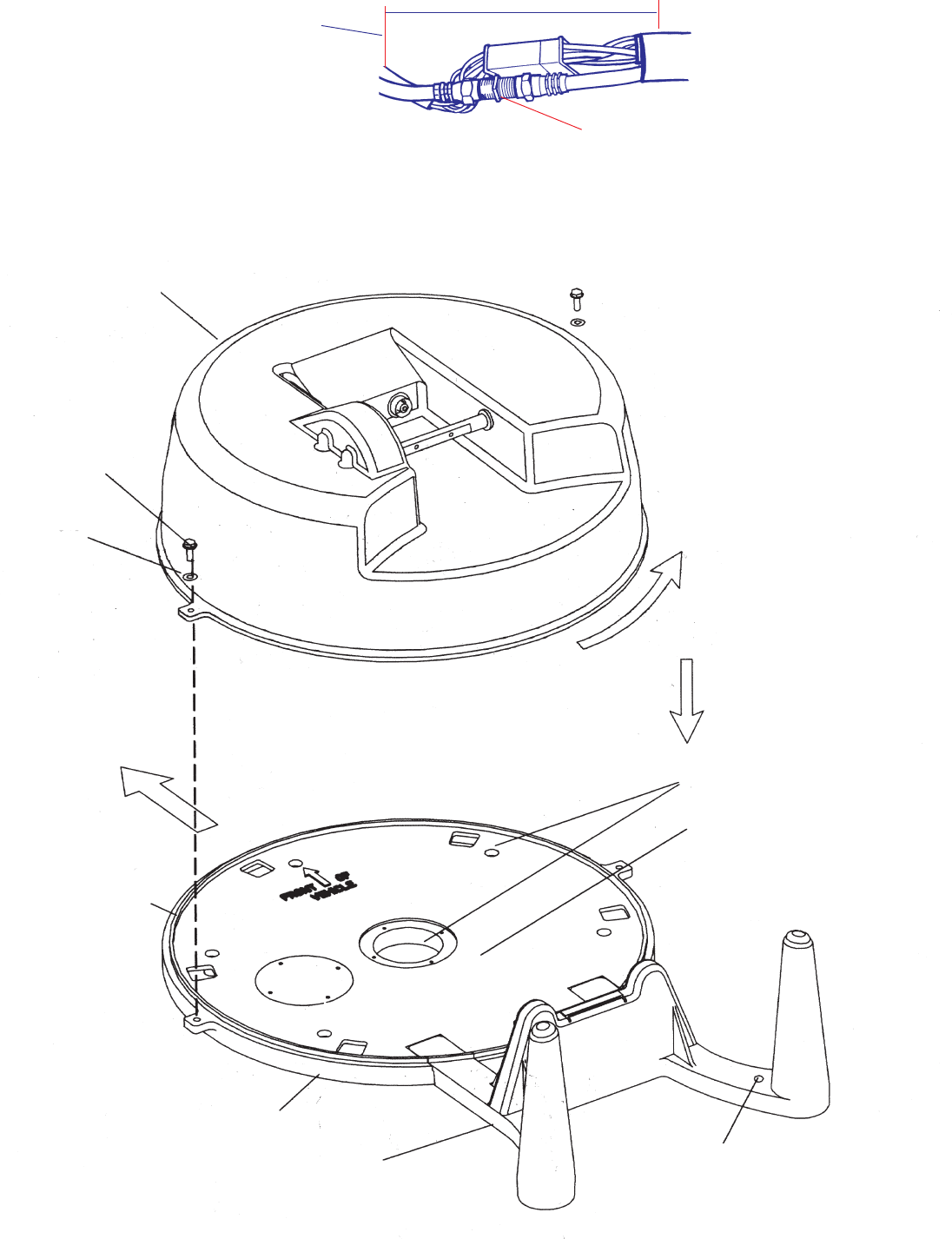
7
Figure 8
Rev 9/98
Use FS-8100 connector to
connect coax cables
Seal connections from point
to point indicated
Figure 7
Mount Assembly
(2) 10-32 x 5/8"
Hex Head
Screw
(2) 10-32
Washer
Caulk all mounting holes
and cable entry.
Coil cables under mount
base. Make sure cables do
not make contact with the
limit switches on the bottom
of the mount assenbly.
DO NOT CAULK
MOUNT BASE
RING
Point to front of
vehicle
Antenna Support
Antenna Support mounting
hole(s) 1/4" dia.
5. Set mount assy. onto the mount base, making sure to coil cables under
mount base. Make cables do not make contact with the azmuth limit switches
on the bottom of the mount assembly, Figure 9. Rotate mount assembly.
counterclockwise to lock mount onto mount base. Secure mount assy. to
mount base using screws provided. See Figure 8.
Mount Base
Set mount assy. onto the
mount base and rotate so
that it locks into place.
Secure mount assy. to
mount base with screws
provided.