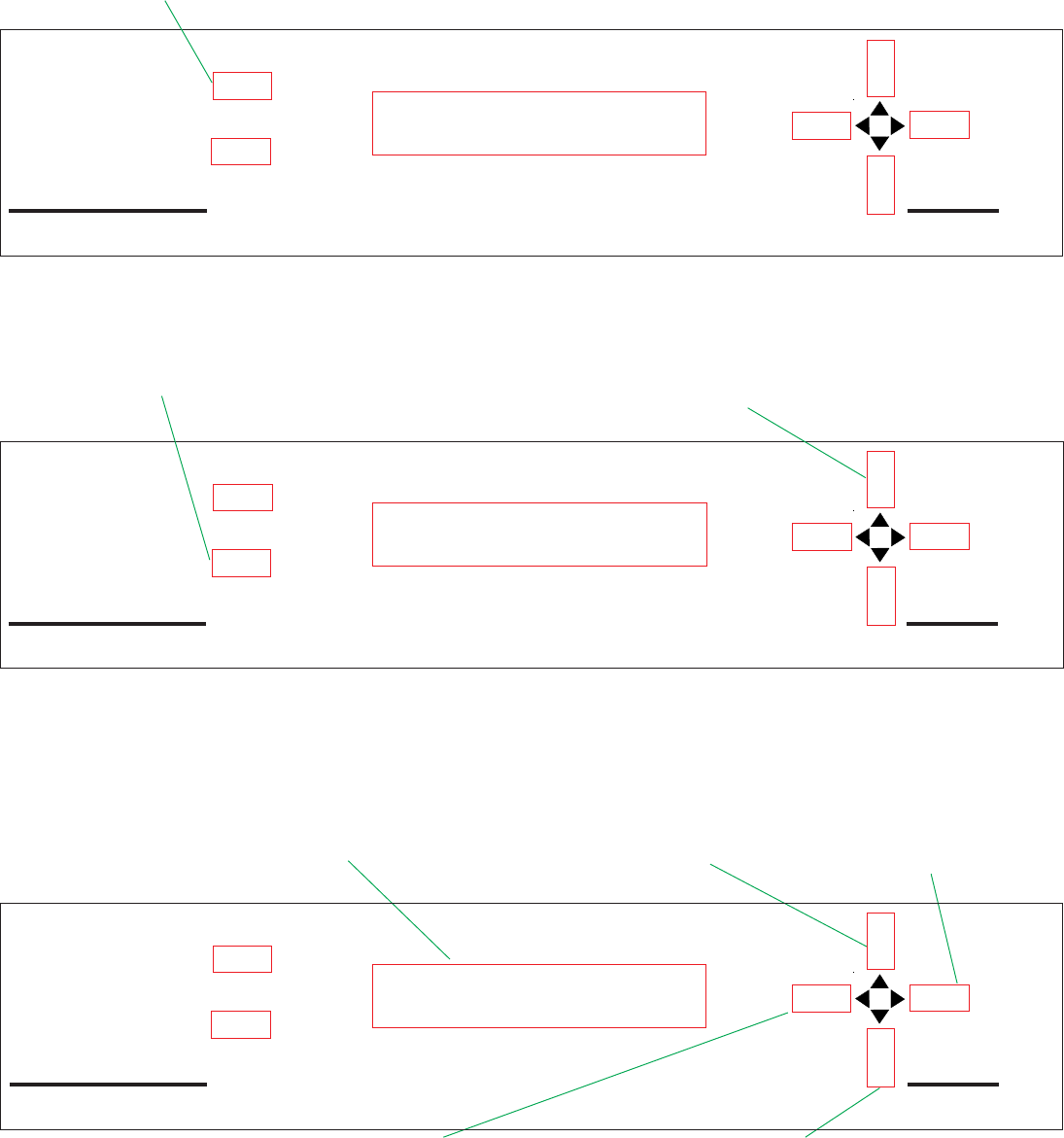
39
Add/Edit Search Satellite
If you cannot find the search satellite you want, you must add it to the positioner
memory. To add/change the search satellite proceed as follows:
1. Perform steps 1 through 4 page 18 if you are not in the Edit Menu.
2. Press [SELECT A] Select Search Sat, see Figure 34.
Model RD-9900
PINNACLE
POSITIONER
by WINEGARD
SELECT B
SELECT A
Figure 34
1. Press SELECT A
Select Search Sat
Set Motor Positions
2. The display will show the current search satellite (factory default is the DSS
satellite(s) at 101.0 orbital position). Press [UP] arrow to scroll to Inactive,
Figure 35.
Model RD-9900
PINNACLE
POSITIONER
by WINEGARD
SELECT B
SELECT A
Figure 35
2. Press UP arrow key to
scroll to Inactive
3. Press SELECT B Edit
Inactive
Edit
3. Press [SELECT B] to access edit menu. See Figure 35.
4. Use the UP/DOWN/LEFT/RIGHT arrow keys to enter the satellite name.
The satellite name cannot be longer than eight (8) characters. See Figure 36.
Figure 36
4. Press RIGHT arrow key to
scroll to next character
position
No more than eight (8)
characters for satellite name
Model RD-9900
PINNACLE
POSITIONER
by WINEGARD
SELECT B
SELECT A
4. Press UP arrow key to
scroll to next character/
number
4. Press LEFT arrow key to scroll
to previous character position
4. Press DOWN arrow key to scroll to
previous character/number
XXXXXXXX 0.0
Quit


















