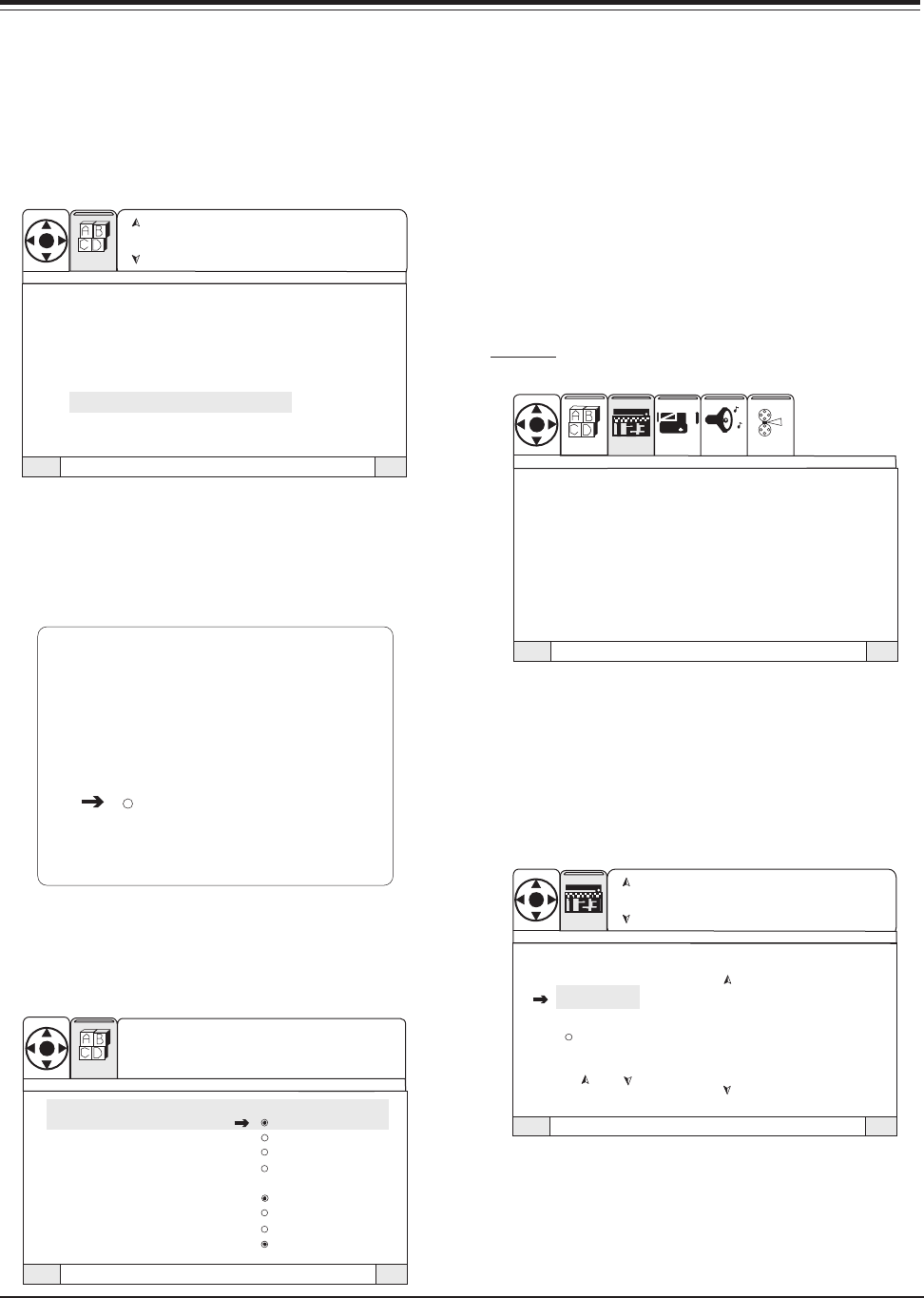
PV154 - 923-03506 1-11 ZP26/28 - MENUS
USER MENUS
CLOCK SET
Use the UP/DOWN arrow to choose Clock Set. Use the
RIGHT arrow button to choose first the time option
and use the UP/DOWN arrow buttons to adjust time
options. Press the RIGHT arrow button and then use
the UP/DOWN arrow buttons to adjust month/date/
year options. Press QUIT to save and exit.
12 : 00 Am
May 02 2002
TO SETTIME
QuitTo ExitTo Menu BarMenu
SEL
Trilingual Menus
Signal
Scan
ChannelAdd/Del
Channel Review
Clock Set
HD Focus
Picture Formats
SETUP
HD FOCUS
Use the UP/DOWN arrow to choose HD Focus. Press the
RIGHT arrow button to go to the HD Focus option.
Press Select to adjust color convergence automatically.
Press the Select Button on
The Remote Control To Begin
The Alignment System
Begin
PICTURE FORMATS
Fine-tune High Definition and standard NTSC analog
signal source images.
Picture Formats Ant 1 26
Aspect Style
Normal
Wide
Zoom
Panorama
V. Position +4
Comp. Color Type HDTV
SDTV/DVD
Video Display 1080i
540p
QuitTo ExitTo Menu BarMenu
SEL
Press select to set
SETUP
Use the UP/DOWN arrow to choose Picture Formats.
Use the RIGHT arrow button to access the Picture
formats Menu. Choose and set the options based on
your equipment’s signal requirements for high-
definition or standard NTSC sources. Aspect Style:
Normal, Wide, Zoom, or Panorama. Vertical Position
sets the image’s vertical position on screen. Comp.
Color Type: HDTV or SDTV/DVD. Video Display: 1080i
or 540p. Press SELECT to set and confirm your settings.
Press QUIT to save and exit.
Note: 1080i signal source settings are fixed while other
signal source formats are adjustable
(1080i=1080i) (TV converts 720p to 540p, 480p
to 540p, 480i to 540p.).
SPECIAL
QuitTo ExitTo Menu BarMenu
Channel Labels
Source I D
Favorite Channels
Parental Control
Security Timer
Caption/Text
Background
VIDEOSETUP AUDIO THEA
TER
SEL
SPECIAL
CHANNEL LABELS
Tune to a channel you want to label. Press MENU on
your remote and then use the RIGHT/LEFT arrow button
to access the Special Menu. Use the UP/DOWN arrow
to choose Channel Labels. Press the RIGHT arrow button
to activate the Channel Labels option.
ABC
CBS
ESPN
HBO
NBC
SHOW
To Change Letter
Channel Labels
Ch03 XXXX
Ch Labels
Custom
Reset
QuitTo ExitTo Menu BarMenu QuitTo ExitTo Menu BarMenu
Next Ch
Ch Ch
Or #Keys
SEL
SPECIAL
At this point you have three options:
• Select a pre-set channel label by choosing Ch Labels.
• Customize a channel label by choosing Custom Ch.
• Delete a channel label entirely by choosing Reset.


















